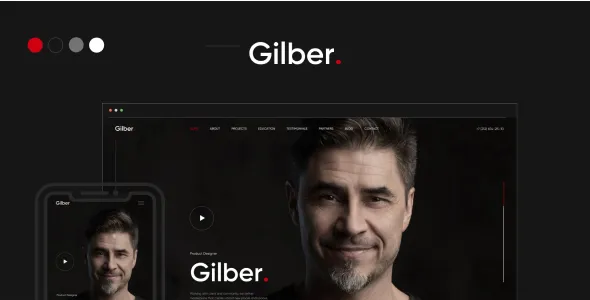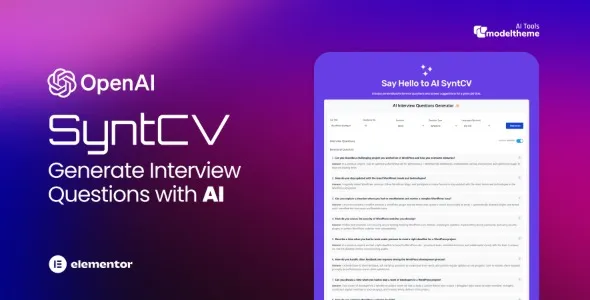Elevate your BuddyPress community with the Group Calendar plugin. This powerful tool provides an intuitive and centralized way for your groups to manage and display events, ensuring no member misses out on important activities.
- Centralized Event Management: Allow groups to create, edit, and manage their own events within their respective group spaces.
- Visual Calendar Display: Present events in a clear, user-friendly calendar format, making it easy to see upcoming activities at a glance.
- Group-Specific Events: Events are tied directly to groups, keeping discussions and organization focused.
- Seamless Integration: Designed to work harmoniously with BuddyPress, offering a natural extension of your community’s functionality.
- Responsive Design: Ensures your event calendar looks great and functions perfectly on all devices, from desktops to mobile phones.
Why Choose This Calendar Plugin?
If you’re looking to add robust event management capabilities to your BuddyPress site without compromising on quality or features, this plugin is an ideal solution. It empowers your community members and administrators alike, fostering greater engagement and participation.
Unlock Premium Functionality for Free
Access this premium BuddyPress extension and unlock its full potential for your website. Integrate advanced event planning and scheduling tools to enrich your community experience.
Installation Guide:
- Download the plugin file.
- Navigate to your WordPress Dashboard.
- Go to “Plugins” > “Add New” > “Upload Plugin”.
- Choose the downloaded ZIP file and click “Install Now”.
- Activate the plugin from your Plugins page.
Frequently Asked Questions:
Can I use this plugin on multiple websites?
Yes, you can use this plugin on an unlimited number of your own websites and for your clients.
Does it receive updates?
Yes, you will receive regular updates to ensure compatibility and security.
Recent Updates:
Version 1.4.9 – March 22, 2025
- Resolved user-reported bugs for a smoother experience.
- Improved integration with popular page builder plugins.
- Addressed potential security vulnerabilities.
- Fixed compatibility issues with various third-party plugins.