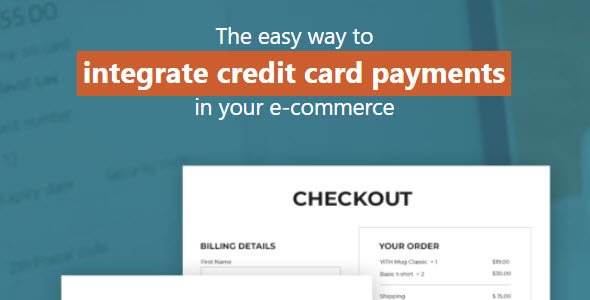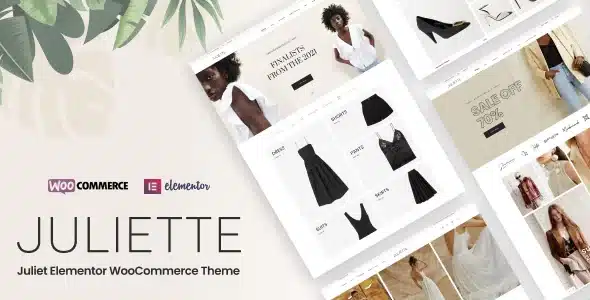Elevate your website’s engagement and foster a vibrant community with WPForo, the premier WordPress forum plugin. Designed for developers and site owners alike, WPForo seamlessly integrates to add robust forum functionality to any WordPress site.
- Intuitive Interface: Easy for users to navigate and participate in discussions.
- Customizable Design: Tailor the forum’s appearance to match your brand.
- Advanced Features: Includes user profiles, moderation tools, topic subscriptions, and more.
- SEO Optimized: Built to enhance search engine visibility for your community content.
- Developer Friendly: Clean code and extensive customization options for developers.
Unlock Premium Functionality for Free
Access the full power of WPForo without the recurring annual subscription costs. Integrate a professional, feature-rich forum into your website and empower your users to connect, share, and grow your online presence.
What You Can Do:
- Build dedicated communities around your products, services, or niche interests.
- Boost user engagement and retention by providing a platform for discussion.
- Gather valuable feedback and insights from your audience.
- Enhance your website’s authority and expertise in your field.
Installation Guide:
- Download the plugin file.
- Navigate to ‘Plugins’ > ‘Add New’ in your WordPress dashboard.
- Click ‘Upload Plugin’, select the downloaded ZIP file, and click ‘Install Now’.
- Once installed, click ‘Activate’.
- Explore the plugin’s settings to customize your forum experience.
Frequently Asked Questions:
How do I install WPForo for free?
Download the plugin file from our repository and upload it via the ‘Add New’ plugin section in WordPress. Activate it to start building your community.
Can I use WPForo on multiple websites?
Yes! This plugin is licensed under the GPL, allowing for unlimited usage on your personal and client websites.
Changelog:
Version 2.4.6 – Jul 15, 2025
- Fixed reported user bugs.
- Resolved integration issues with popular page builders.
- Patched potential security vulnerabilities.
- Addressed compatibility concerns with third-party plugins.