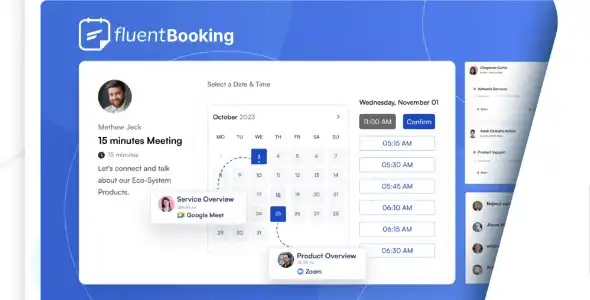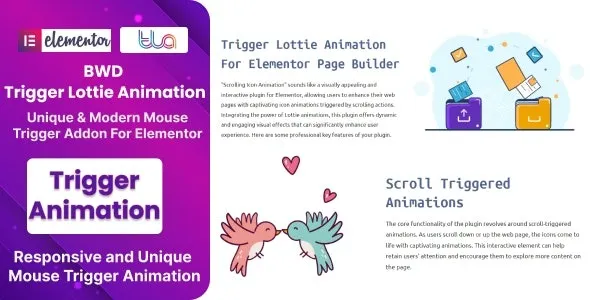Elevate your website’s functionality with the most intuitive drag-and-drop WordPress form builder. Designed for developers and website owners alike, this powerful tool empowers you to create any type of form – from simple contact forms to complex surveys and order forms – in minutes, without touching a single line of code.
- Intuitive Drag & Drop Interface: Visually build forms with an easy-to-use drag-and-drop editor.
- Versatile Form Creation: Perfect for contact forms, payment forms, registration forms, feedback forms, and more.
- Responsive Design: All forms are automatically mobile-friendly, ensuring a seamless experience on any device.
- Customizable Fields: Access a wide range of field types to capture the exact information you need.
- Conditional Logic: Show or hide form fields based on user selections for a personalized experience.
- Spam Protection: Built-in features to keep your forms secure and free from unwanted submissions.
Unlock Premium Power for Your WordPress Site
Access the full potential of this advanced form builder. Enhance user engagement, streamline data collection, and improve your website’s conversion rates. Ideal for personal projects, client websites, and professional development.
Getting Started is Simple
- Download the plugin file.
- Navigate to your WordPress Dashboard.
- Go to “Plugins” > “Add New” > “Upload Plugin”.
- Choose the downloaded ZIP file and click “Install Now”.
- Activate the plugin to start building your first form.
Benefits of Using This Premium Form Builder
Gain access to all premium features and capabilities without the recurring annual cost. This solution is designed to be a cost-effective way to add robust form functionality to unlimited websites, both for your own projects and for your clients.
Frequently Asked Questions
How do I install this form builder?
After downloading, upload the plugin through your WordPress admin panel via Plugins > Add New > Upload Plugin. Once uploaded, activate it.
Can I use this for client websites?
Yes, you can use this form builder on an unlimited number of personal and client websites.
What makes this form builder stand out?
Its user-friendly drag-and-drop interface, extensive customization options, and powerful features like conditional logic make it a top choice for creating professional and effective forms.
Recent Updates
Version 1.9.6.2 – Jul 11, 2025
- Resolved user-reported bugs for improved stability.
- Addressed integration issues with popular page builder plugins.
- Enhanced site security by patching potential vulnerabilities.
- Fixed compatibility issues with various third-party plugins.