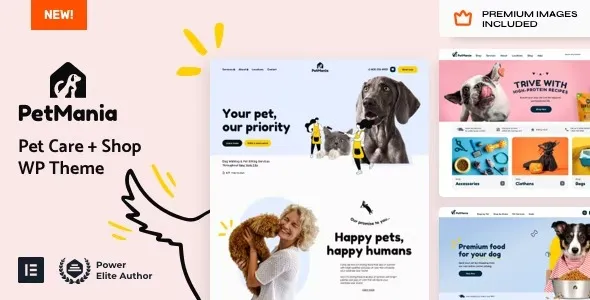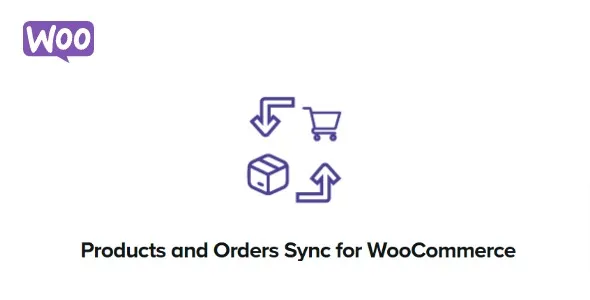Elevate your website’s engagement levels with the wpDiscuz User & Comment Mentioning add-on. This essential tool empowers your users to effortlessly tag and notify each other within comment threads, fostering a more interactive and dynamic community experience. Developers consistently choose this solution for its ability to significantly boost website functionality and user interaction.
- Effortless Mentions: Allow users to mention other users or specific comments using the ‘@’ symbol, driving direct engagement.
- Increased Interaction: Encourages conversations and keeps users informed about relevant discussions.
- Developer-Friendly: Built with developers in mind, offering clean code and easy integration.
- GPL Licensed: Utilize all premium features without recurring annual fees, empowering your projects without budget constraints.
- Unlimited Usage: Deploy on an unlimited number of your own websites and client projects.
- Regular Updates: Stay secure and up-to-date with continuous improvements and compatibility patches.
Seamless Integration:
Getting started is straightforward. Once downloaded, simply upload the plugin via your WordPress dashboard’s ‘Add New’ section. After installation, activate it, and the basic settings will apply automatically. You can then dive into the settings to fine-tune the functionality to perfectly suit your website’s needs.
Frequently Asked Questions:
How do I install wpDiscuz User & Comment Mentioning?
Download the plugin file, navigate to your WordPress dashboard, go to Plugins > Add New > Upload Plugin. Choose the downloaded ZIP file, install, and then activate.
Can I use this on multiple sites?
Absolutely. This add-on is licensed under the GPL, allowing for unlimited usage on both personal and client websites.
What are the benefits of using this add-on?
It significantly enhances user engagement by enabling direct mentions, fostering more dynamic comment sections, and improving overall community interaction on your WordPress site.
Changelog:
- Version 7.2.1 – May 16, 2025
- Resolved reported user bugs.
- Fixed integration issues with popular page builder plugins.
- Addressed potential security vulnerabilities.
- Improved compatibility with third-party plugins.