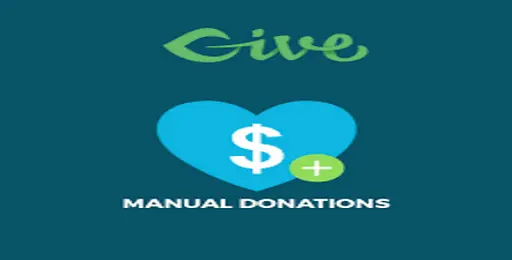Elevate your e-commerce security and control access to your sensitive products with WPC Advanced Password Protect for WooCommerce. This powerful plugin allows you to easily restrict access to specific products, categories, or even your entire store, requiring a password for entry. It’s the ideal solution for businesses offering exclusive content, membership-based products, or simply wanting to add an extra layer of privacy to their WooCommerce store.
- Granular Access Control: Protect individual products, entire categories, or your whole shop.
- Customizable Passwords: Set unique passwords for different access levels or product groups.
- User-Friendly Interface: Intuitive settings make protection setup a breeze.
- Seamless WooCommerce Integration: Works flawlessly with your existing WooCommerce setup.
- Enhanced Security: Safeguard your valuable products and content from unauthorized access.
- Unlimited Usage: Deploy on unlimited personal and client websites for maximum value.
Designed for WordPress enthusiasts and developers alike, this plugin offers a professional and robust solution to common e-commerce security challenges. Gain peace of mind knowing your exclusive offerings are protected, while providing a streamlined experience for your authorized customers.
How to Get Started:
- Download the plugin file.
- Navigate to your WordPress dashboard: Plugins > Add New > Upload Plugin.
- Choose the ZIP file from your computer and click “Install Now”.
- Once installed, click “Activate”.
- Configure the plugin settings to protect your desired WooCommerce products.
Benefits of Using Premium Tools:
Accessing premium WordPress and WooCommerce extensions empowers you to build sophisticated and secure websites without significant investment. This plugin provides all the advanced functionalities you need to protect your store, ensuring your business can thrive with enhanced security and control.
Frequently Asked Questions:
How do I install WPC Advanced Password Protect for WooCommerce?
Install the plugin like any other WordPress plugin: Upload the ZIP file via Plugins > Add New > Upload Plugin. Activate it, and then configure the settings in your WooCommerce or plugin menu.
Can I use this plugin on multiple websites?
Yes, you can use this plugin on an unlimited number of your own websites and for your clients. Enjoy the full benefits without any usage restrictions.
What if I need support?
Access top-notch support through live chat or by submitting a support ticket.
Changelog:
Version 1.0.9 – June 25, 2025
- Fixed user-reported bugs for improved stability.
- Resolved an issue with integration with popular page builder plugins.
- Patched potential security vulnerabilities to enhance site safety.
- Fixed compatibility issues with third-party plugins.