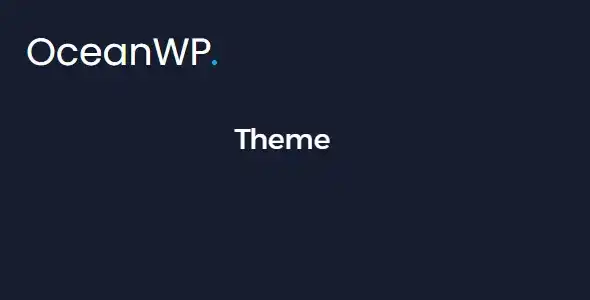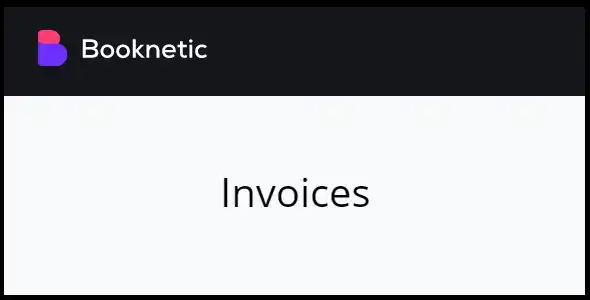Elevate your website’s performance and user experience with WP Plugin Manager Pro. This powerful plugin empowers you to selectively activate or deactivate plugins on a per-page basis, ensuring only necessary scripts load, leading to faster load times and a more streamlined backend.
- Granular Control: Take complete command of your plugin ecosystem by dictating which plugins are active on specific pages.
- Performance Boost: Significantly improve website speed by eliminating unnecessary plugin loads on pages where they aren’t needed.
- Conflict Resolution: Easily manage plugin interactions and prevent conflicts by isolating plugin activity to relevant pages.
- Developer-Friendly: A top choice for developers seeking efficient site optimization and streamlined workflow.
- Unlimited Usage: Deploy on an unlimited number of your own websites and client projects.
Effortless Installation and Activation
Getting started is simple:
- Download the plugin file.
- Navigate to ‘Plugins’ > ‘Add New’ in your WordPress dashboard.
- Click ‘Upload Plugin’, select the downloaded ZIP file, and click ‘Install Now’.
- Activate the plugin to begin optimizing your site.
Frequently Asked Questions
How do I install WP Plugin Manager Pro?
Upload the plugin via ‘Plugins’ > ‘Add New’ > ‘Upload Plugin’ in your WordPress admin area. Once uploaded, click ‘Activate’.
Can I use this on multiple websites?
Yes, you can use WP Plugin Manager Pro on an unlimited number of your personal and client websites.
What are the benefits of per-page deactivation?
Per-page deactivation dramatically improves website loading speed by ensuring only essential plugins are active on each specific page, reducing server load and enhancing user experience.
Is this suitable for client projects?
Absolutely. Its flexibility and performance benefits make it an ideal solution for enhancing client websites.
What has been updated in the latest version?
Version 1.17.0 (Feb 24, 2025) includes bug fixes for user-reported issues, improved integration with popular page builders, patched security vulnerabilities, and resolved third-party plugin compatibility problems.