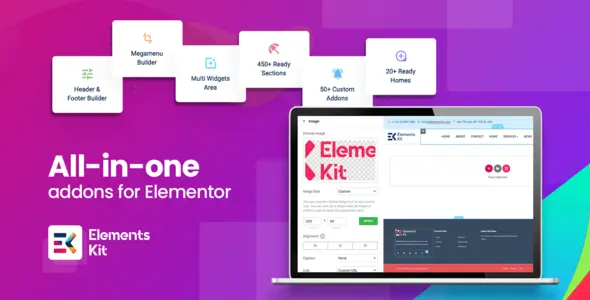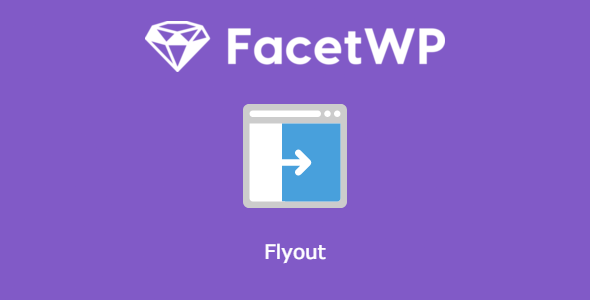Unlock the full potential of your WooCommerce store with the WP All Import Pro WooCommerce Add-on. This powerful extension is the ultimate solution for importing any type of WooCommerce data, including products, orders, customers, and more, with unparalleled ease and flexibility.
Developed for WordPress enthusiasts and professionals alike, this add-on streamlines complex data import tasks, saving you valuable time and effort. Whether you’re migrating from another platform, updating your inventory, or integrating with external data sources, this tool is designed to simplify the process.
Key Features:
- Intuitive drag-and-drop interface for mapping data.
- Import products with all variations, custom fields, and related data.
- Handle large import files efficiently.
- Supports custom post types and taxonomies.
- Robust filtering and customization options.
This add-on is built to work seamlessly with WooCommerce, ensuring that your imported data is correctly structured and readily available within your store. Enhance your website’s functionality and performance by leveraging this premium tool.
How to Get Started:
- Download the plugin file.
- Navigate to your WordPress dashboard: Plugins > Add New > Upload Plugin.
- Choose the downloaded ZIP file and click “Install Now”.
- Activate the plugin.
Gain access to professional-grade tools that empower you to build and manage sophisticated WordPress websites without significant investment. Utilize these powerful resources on unlimited personal and client websites to expand functionality and optimize performance.
Frequently Asked Questions:
How do I install the WooCommerce Add-on?
Download the plugin, then upload it via your WordPress dashboard under Plugins > Add New > Upload Plugin. Activate it after installation.
Can I use this add-on for client projects?
Yes, this add-on is licensed for unlimited usage on both your own websites and your clients’ websites.
Changelog:
Version 4.0.4 – Jun 22, 2025
- Resolved reported user bugs.
- Improved integration with popular page builders.
- Addressed potential security vulnerabilities.
- Fixed compatibility issues with third-party plugins.