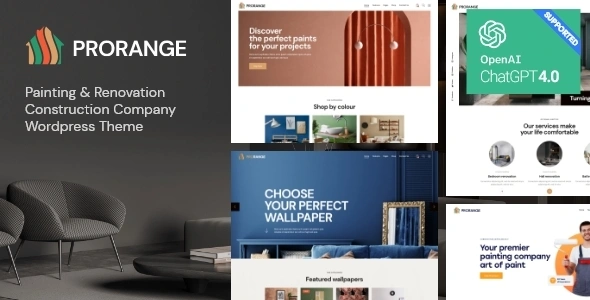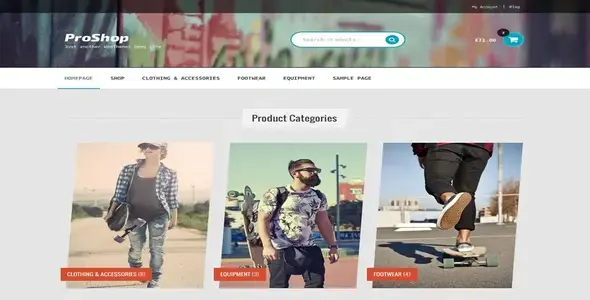Transform your WordPress website into an engaging platform with the Viral Quiz – BuzzFeed Quiz Builder. This powerful plugin empowers you to create fun, shareable quizzes that captivate your visitors, boost social media engagement, and significantly increase website traffic. It’s the ultimate tool for content creators, marketers, and website owners looking to add an interactive element.
- BuzzFeed-Style Quizzes: Replicate the viral success of BuzzFeed with an intuitive builder that makes quiz creation a breeze.
- Boost Engagement: Keep visitors on your site longer by offering entertaining and personalized quiz experiences.
- Increase Social Shares: Encourage users to share their quiz results across social media, expanding your reach organically.
- Generate Leads: Seamlessly integrate lead capture forms to gather valuable subscriber information.
- Monetize Your Content: Display ads or affiliate links within your quizzes for a new revenue stream.
- Unlimited Quiz Creation: Build as many quizzes as you need to keep your content fresh and exciting.
- Responsive Design: Quizzes look and function perfectly on all devices, from desktops to smartphones.
Effortless Quiz Creation
Designed with simplicity and power in mind, this plugin features a user-friendly interface allowing you to build visually appealing and highly interactive quizzes without any coding knowledge. Choose from various question formats, customize the look and feel to match your brand, and set up results pages that encourage sharing.
Unlock Premium Features for Free
Access all the advanced features of this premium quiz builder, normally available at an annual subscription cost, completely free. Enhance your WordPress site’s functionality and performance without any financial commitment. Utilize this powerful tool on your own website and for your clients’ projects, maximizing website potential and user experience.
Getting Started is Simple
Download the plugin file and upload it directly through your WordPress dashboard. Once installed and activated, you can immediately begin crafting engaging quizzes. Explore its settings to further customize its functionality and tailor it to your specific needs.
Frequently Asked Questions
How do I install the Viral Quiz – BuzzFeed Quiz Builder?
Download the plugin file and navigate to your WordPress dashboard. Go to Plugins > Add New > Upload Plugin. Choose the downloaded ZIP file from your computer and click “Install Now.” After installation, click “Activate.”
Can I use this plugin for my client websites?
Absolutely! This plugin is licensed for unlimited use on personal and commercial websites, including your clients’ projects. Expand your clients’ website functionality and performance without any restrictions.
What are the benefits of using this plugin?
You gain the ability to create engaging, shareable quizzes that boost website traffic, social shares, and lead generation, all while enjoying premium features at no cost.
Changelog
Version 4.06 – March 22, 2025
- Fixed user-reported bugs from previous versions.
- Resolved an issue affecting integration with popular page builder plugins.
- Patched potential security vulnerabilities for enhanced site safety.
- Addressed compatibility issues with third-party plugins.