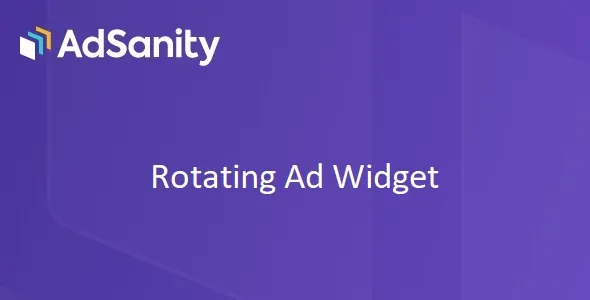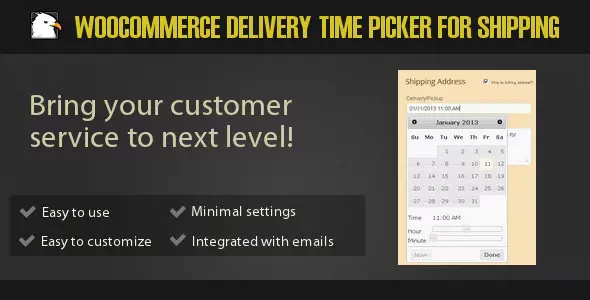Elevate your online store’s user experience and sales potential with the WooCommerce Product Table plugin. Designed for WordPress enthusiasts and developers alike, this premium plugin transforms your standard WooCommerce product listings into dynamic, sortable, and searchable tables. Showcase your products in a clear, organized, and professional manner, making it easier for customers to browse, compare, and purchase.
- Customizable Table Layouts: Tailor the columns, order, and content of your product tables to perfectly match your brand and product catalog.
- Advanced Filtering & Sorting: Empower your customers with intuitive filtering and sorting options by category, attributes, price, stock status, and more.
- Quick Add to Cart: Streamline the buying process with direct “Add to Cart” buttons within the product table, boosting conversion rates.
- Responsive Design: Ensure your product tables look stunning and function flawlessly on all devices, from desktops to mobile phones.
- SEO Optimized: Built with search engine visibility in mind, helping your products rank higher and attract more organic traffic.
- Unlimited Usage: Deploy the plugin on an unlimited number of your own websites or for your clients, providing exceptional value.
Why Choose This Plugin?
Developed with the needs of the WordPress community at its core, this plugin offers robust functionality without the premium price tag. It’s the ideal solution for businesses looking to improve product discoverability, enhance user experience, and ultimately drive more sales.
Getting Started is Simple:
- Download the plugin file.
- Navigate to your WordPress Dashboard > Plugins > Add New.
- Click “Upload Plugin,” select the downloaded ZIP file, and click “Install Now.”
- Once installed, click “Activate Plugin.”
- Basic settings will be applied, and you can further customize the plugin’s features through its dedicated settings panel.
Frequently Asked Questions:
How do I install the WooCommerce Product Table plugin?
Download the plugin file and upload it via your WordPress Dashboard under Plugins > Add New > Upload Plugin. Activate it to start using its features.
Can I use this plugin for client projects?
Absolutely. The license allows for unlimited usage on both personal and client websites.
Changelog:
Version 4.3.0 – June 25, 2025
- Fixed a user-reported bug.
- Resolved an issue with integration with popular page builder plugins.
- Patched potential security vulnerabilities.
- Addressed compatibility issues with third-party plugins.