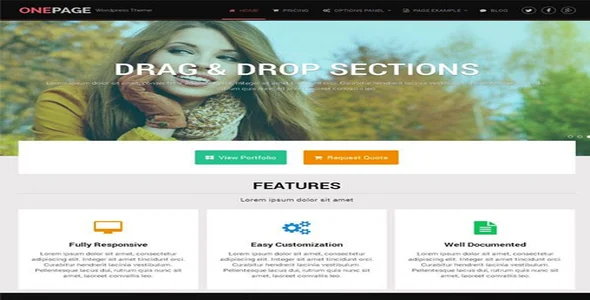Elevate your online store with the WooCommerce PDF Catalog plugin. Effortlessly create professional, downloadable PDF catalogs of your products, perfect for customers who prefer offline browsing or for sales representatives. This powerful tool enhances your website’s functionality and provides a sophisticated way to present your merchandise.
- Professional Presentation: Design beautiful, branded PDF catalogs that reflect your brand’s quality.
- Enhanced User Experience: Offer customers a convenient way to view and save your product listings.
- Offline Accessibility: Perfect for customers who want to browse your products without an internet connection.
- Sales Team Ready: Equip your sales team with easy-to-share digital catalogs.
- Customizable Options: Tailor the catalog’s appearance and content to your specific needs.
Unlock Premium Features for Free
Gain access to all the premium functionalities of the WooCommerce PDF Catalog plugin without any recurring costs. This allows you to integrate advanced catalog creation capabilities into your WordPress site, boosting its appeal and utility for both you and your customers.
Effortless Installation and Setup
Getting started is simple. Download the plugin file, navigate to your WordPress dashboard, and upload the ZIP file via ‘Plugins’ > ‘Add New’. Once installed, activate the plugin, and the basic settings will be applied automatically. You can then dive into the settings to fine-tune your catalog experience.
Frequently Asked Questions
How do I install WooCommerce PDF Catalog?
Download the plugin file from the provided link. In your WordPress admin area, go to ‘Plugins’ > ‘Add New’. Click ‘Upload Plugin’, select the ZIP file from your computer, and click ‘Install Now’. After installation, click ‘Activate’.
Can I use WooCommerce PDF Catalog for my client websites?
Absolutely. This plugin is designed for versatile use, allowing you to implement it on an unlimited number of personal or client websites to enhance their functionality and presentation.