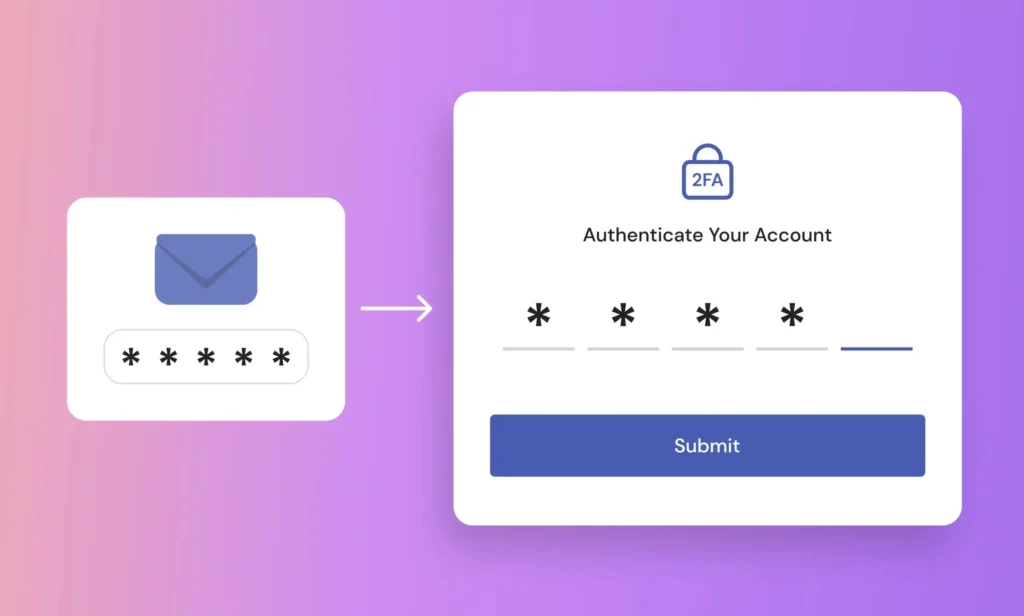Elevate your online store’s profitability and customer experience by dynamically adjusting prices based on the selected payment method. This powerful plugin empowers you to implement fees for certain payment gateways or offer attractive discounts for others, directly influencing customer choices and optimizing your revenue streams.
- Intuitive Fee & Discount Configuration: Easily set up custom fees or discounts for each WooCommerce payment gateway.
- Flexible Pricing Rules: Define specific percentages or fixed amounts to apply to orders based on payment method.
- Enhanced Conversion Rates: Encourage the use of cost-effective payment methods with targeted discounts.
- Improved Profit Margins: Offset transaction fees by applying charges to specific payment gateways.
- Seamless WooCommerce Integration: Works flawlessly with your existing WooCommerce setup and payment gateways.
- User-Friendly Interface: Simple to configure and manage, even for users with limited technical expertise.
Why Choose This Plugin?
For WordPress enthusiasts and WooCommerce store owners who demand granular control over their checkout process, this plugin is an indispensable tool. It provides a professional and effective way to manage payment-related costs and incentives, leading to a more efficient and profitable online business.
How to Get Started:
- Download the plugin file.
- Navigate to your WordPress dashboard.
- Go to Plugins > Add New > Upload Plugin.
- Select the downloaded ZIP file and click “Install Now”.
- Activate the plugin.
- Configure your payment method based fees and discounts within the WooCommerce settings.
Benefits of Using This Premium Plugin:
- Cost-Effective Solution: Access advanced functionality without recurring annual fees.
- Unlimited Usage: Deploy on as many of your own or client websites as you need.
- Regular Updates: Stay secure and compatible with the latest WordPress versions.
- Enhanced Functionality: Add a sophisticated pricing layer to your WooCommerce store.
Frequently Asked Questions:
How do I install the plugin?
Upload the plugin’s ZIP file through the “Add New” plugin section in your WordPress dashboard and activate it.
Can I use this on multiple websites?
Yes, you can use this plugin on an unlimited number of personal and client websites.
Does it work with all payment gateways?
The plugin is designed to integrate with standard WooCommerce payment gateway configurations.