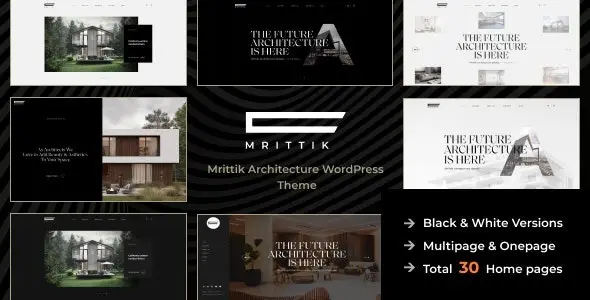Elevate your e-commerce operations with the WooCommerce Orders & Customers Exporter. This powerful tool is a top choice for developers and store owners looking to enhance their website’s capabilities. Gain access to premium features designed to simplify data management and boost your online business.
Easily export all your WooCommerce orders and customer data in a convenient format. Whether you need to analyze sales trends, manage customer relationships, or integrate with other systems, this plugin provides a seamless solution.
Key Features:
- Comprehensive Order Export: Capture detailed order information, including product details, customer addresses, payment status, and more.
- Customer Data Export: Access and manage your customer list efficiently, with options to export contact information, purchase history, and registration details.
- Flexible Export Formats: Choose from various popular formats to suit your needs, ensuring compatibility with your existing workflows.
- User-Friendly Interface: Designed for ease of use, allowing you to export data with just a few clicks.
Built with WordPress developers in mind, this plugin offers robust functionality without the hefty price tag. Empower your website with advanced data export capabilities that can be utilized on unlimited personal and client websites.
Seamless Integration & Updates
Benefit from regular updates to ensure your plugin remains secure, compatible, and up-to-date with the latest WordPress and WooCommerce versions. Enjoy peace of mind knowing your data management tool is always performing at its best.
Getting Started is Simple:
Download the plugin, upload it to your WordPress dashboard via the “Add New” plugin option, install, and activate. Basic settings are applied automatically, with options to fine-tune for enhanced functionality.
Frequently Asked Questions:
- How do I install the plugin? Download the plugin file, navigate to your WordPress dashboard, go to Plugins > Add New > Upload Plugin, select the file, and click “Install Now,” then “Activate.”
- Can I use this on multiple websites? Yes, you can use this plugin on an unlimited number of your own and client websites.
- Is customer data handled securely? The plugin focuses on data export and adheres to standard WordPress security practices. Ensure your website’s overall security is maintained.
Changelog:
- Version 5.1 – Jun 8, 2025
- Fixed bugs reported by users in the previous version.
- Resolved an issue preventing proper integration with popular page builder plugins.
- Patched potential security vulnerabilities to enhance site safety.
- Fixed compatibility issues with third-party plugins.