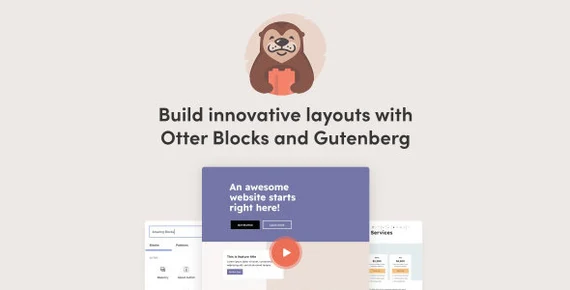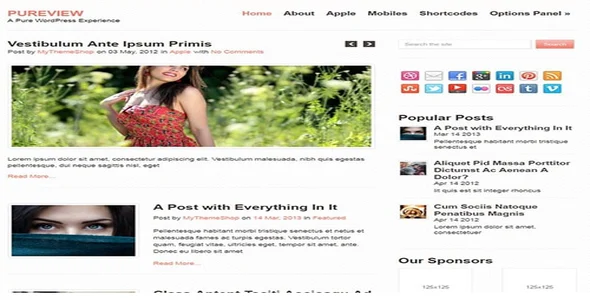Transform your WordPress website into a fully functional online restaurant with our powerful Food Menu & Ordering Plugin. Designed specifically for WooCommerce, this plugin empowers you to showcase your delicious dishes, manage orders efficiently, and provide a seamless customer experience.
- Intuitive Food Menu Creation: Easily build attractive and organized menus with categories, descriptions, prices, and images.
- Seamless Order Management: Receive and process customer orders directly through your WordPress dashboard.
- Customizable Options: Offer variations, add-ons, and special notes for menu items to cater to customer preferences.
- WooCommerce Integration: Leverage the full power of WooCommerce for secure payments and robust e-commerce features.
- Responsive Design: Ensure your menu looks stunning and functions perfectly on all devices, from desktops to smartphones.
Unlock Premium Functionality for Your WordPress Site
Access all the premium features of this advanced restaurant ordering solution without the hefty annual subscription. Enhance your website’s capabilities and boost your online revenue with this essential tool for any food-related business.
How to Get Started:
- Download the plugin file.
- Navigate to your WordPress Dashboard > Plugins > Add New.
- Click “Upload Plugin”, select the downloaded ZIP file, and click “Install Now”.
- Activate the plugin to start configuring your restaurant menu.
Benefits of Using Our Premium Plugin:
- Cost-Effective Solution: Enjoy full premium features at no additional cost, allowing you to invest more in your business.
- Regular Updates: Stay secure and up-to-date with consistent updates to ensure optimal performance and compatibility.
- Unlimited Usage: Deploy the plugin on as many personal and client websites as you need, expanding your reach and services.
Frequently Asked Questions:
How do I install the Food Restaurant Menu & Ordering Plugin?
Download the plugin, then upload it via WordPress Dashboard > Plugins > Add New > Upload Plugin. Install and activate for immediate use.
Can I use this plugin for free?
Yes, you can access all premium features of this plugin for free, eliminating the need for expensive annual licenses.
Is this plugin suitable for client websites?
Absolutely. You can use this plugin on an unlimited number of personal and client websites to enhance their functionality.
Changelog Snippet:
Version 3.4.2 – Jul 2, 2025
- Resolved user-reported bugs for improved stability.
- Enhanced integration with popular page builder plugins.
- Addressed potential security vulnerabilities.
- Fixed compatibility issues with various third-party plugins.