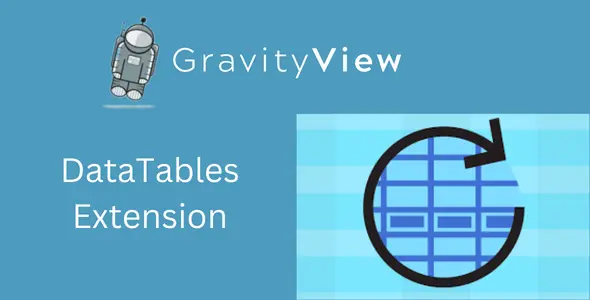Elevate your WooCommerce store with File Approval, a powerful plugin designed to give you granular control over customer-uploaded files. Whether it’s product customization, design proofs, or specific order requirements, this tool ensures you receive and approve exactly what you need before proceeding.
- Seamless Integration: Designed to work harmoniously with WooCommerce, offering a smooth user experience.
- Intuitive File Management: Easily upload, manage, and approve customer files directly within your WordPress dashboard.
- Customizable Approval Workflows: Tailor the approval process to match your unique business needs.
- Enhanced Order Accuracy: Minimize errors and ensure customer satisfaction by verifying files before fulfillment.
- Unlimited Usage: Deploy on as many of your own or client websites as you need, maximizing value.
Why Choose This Plugin?
This plugin is a top choice for developers and store owners seeking to enhance their e-commerce functionality without compromising on quality. It provides a robust solution for managing customer file submissions, saving you time and reducing potential misunderstandings.
Getting Started is Simple:
- Download the plugin file.
- Navigate to your WordPress admin dashboard.
- Go to Plugins > Add New > Upload Plugin.
- Select the downloaded ZIP file and click “Install Now”.
- Activate the plugin to start streamlining your file approval process.
Regular Updates & Support
Benefit from continuous updates to ensure your website remains secure, compatible, and up-to-date with the latest WordPress and WooCommerce versions. Access professional support to assist you with any questions.
Changelog Highlights (Version 9.7 – Feb 24, 2025):
- Addressed user-reported bugs for improved stability.
- Resolved integration issues with popular page builder plugins.
- Patched potential security vulnerabilities for enhanced site safety.
- Fixed compatibility issues with various third-party plugins.