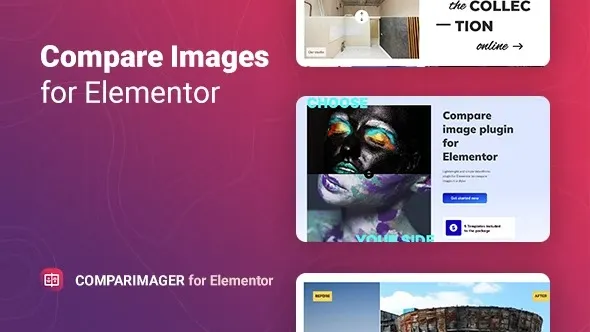Supercharge your WooCommerce store and offer customers unparalleled customization with the WooCommerce Custom Product Addons plugin. This powerful tool empowers you to create unique product configurations, upsell opportunities, and a truly personalized shopping experience.
Go beyond standard product variations. This plugin allows you to add a wide range of custom fields to your products, including:
- Text fields (single line, multi-line)
- Text areas
- Dropdowns
- Checkboxes
- Radio buttons
- File uploads
- Color pickers
- Date pickers
- And more!
Seamless Integration with WooCommerce
Designed with WordPress developers and store owners in mind, this plugin integrates flawlessly with WooCommerce. Easily manage custom options directly from your product edit pages, set pricing for add-ons, and ensure a smooth checkout process for your customers.
Key Features for Your Business
- Unlimited Custom Fields: Add as many custom options as needed for each product.
- Conditional Logic: Display or hide options based on customer selections for a dynamic experience.
- Pricing Options: Assign fixed or percentage-based prices to custom product add-ons.
- Order Management: View and manage custom product details directly within WooCommerce orders.
- Responsive Design: Ensure a perfect display of custom options across all devices.
- GPL Licensed: Utilize this premium functionality freely on unlimited websites.
Why Choose This Plugin?
For developers and store owners looking to enhance their WooCommerce store’s functionality without constraints, this plugin is an essential asset. It provides the flexibility and power to create highly customized products, driving customer engagement and boosting sales. Enjoy the full premium experience and unlock your store’s true potential.
Installation Guide
Download the plugin file and navigate to your WordPress dashboard. Go to Plugins > Add New > Upload Plugin. Choose the ZIP file from your computer and click “Install Now.” Once installed, click “Activate.” Basic settings are applied automatically, allowing you to start customizing immediately.
Frequently Asked Questions
How do I install WooCommerce Custom Product Addons?
Upload the plugin ZIP file via Plugins > Add New > Upload Plugin in your WordPress dashboard. Activate the plugin after installation.
Can I use this plugin on multiple websites?
Yes, the GPL license allows for unrestricted usage on all your personal and client websites.
Does it support custom pricing for add-ons?
Absolutely. You can set custom prices, including fixed amounts or percentages, for each product add-on.
Changelog
Version 5.2.2 – May 23, 2025
- Fixed user-reported bugs from the previous version.
- Resolved an issue affecting integration with popular page builder plugins.
- Patched potential security vulnerabilities for enhanced site safety.
- Fixed compatibility issues with third-party plugins.