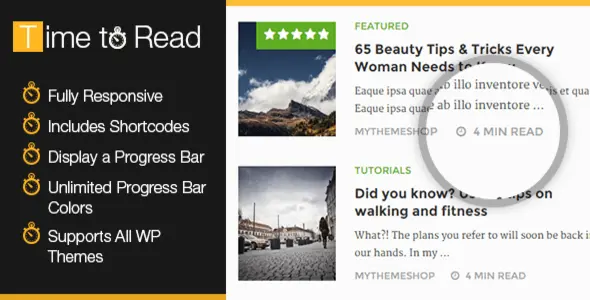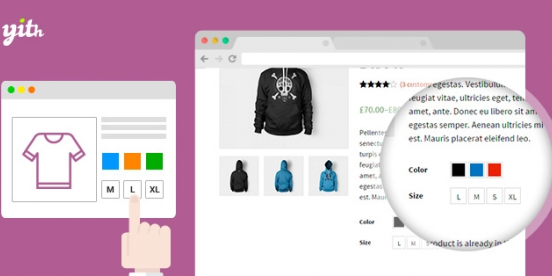Supercharge your WooCommerce store with the Back In Stock Notifications plugin. This essential tool empowers your customers to subscribe to notifications for out-of-stock products, ensuring you recapture lost sales and build customer loyalty.
- Automatic Email Notifications: Effortlessly alert customers the moment their desired products are back in stock.
- Customer Subscription Forms: Simple and intuitive forms integrated directly into your product pages.
- Manage Subscribers: Keep track of all your interested customers and their notification preferences.
- Customizable Email Templates: Personalize the notification emails to match your brand’s voice.
- User-Friendly Interface: Easy to set up and manage, even for beginners.
Why Choose This Plugin?
For WordPress enthusiasts and WooCommerce store owners, this plugin offers a robust and reliable solution to address a common e-commerce challenge. By proactively engaging customers about product availability, you can significantly reduce abandoned carts and improve overall customer satisfaction.
How to Get Started:
Effortlessly integrate this powerful functionality into your store. Simply download, upload, and activate the plugin through your WordPress dashboard. Basic settings are applied automatically, allowing you to start benefiting immediately. Dive into the settings to fine-tune the plugin to your specific needs and enhance your store’s performance.
Benefits of Using This Plugin:
- Boost Sales: Re-engage interested customers and convert them into buyers.
- Enhance Customer Experience: Provide a seamless and convenient shopping journey.
- Gather Valuable Data: Understand customer demand for out-of-stock items.
- Cost-Effective Solution: Access premium functionality without recurring annual fees.
- Unlimited Usage: Deploy on as many of your own or client websites as you need.
Frequently Asked Questions:
How do I install the Back In Stock Notifications plugin?
Download the plugin file, navigate to your WordPress dashboard, go to “Plugins” > “Add New,” click “Upload Plugin,” choose the ZIP file, and click “Install Now.” Once installed, click “Activate.”
Can I use this plugin for free?
Yes, this plugin is available for free, allowing you to leverage its premium features without any cost.
Can I use this plugin on client websites?
Absolutely! The license permits unlimited website usage, so you can install and use it on all your personal and client projects.
Changelog:
Version 3.3.0 – Jun 10, 2025
- Fixed bug reported by users in the previous version.
- Resolved an issue preventing proper integration with popular page builder plugins.
- Patched potential security vulnerabilities to enhance site safety.
- Fixed compatibility issues with third-party plugins.