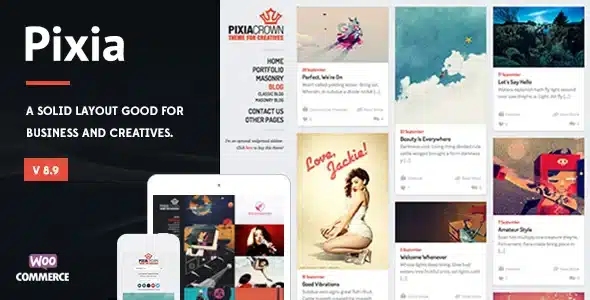Unlock the full potential of your WooCommerce store with Attribute Swatches. This powerful plugin replaces standard variation dropdowns with visually appealing color swatches, images, or text labels, offering your customers a more intuitive and engaging shopping experience.
- Visual Variation Selection: Display product variations like colors, sizes, or materials as attractive swatches.
- Enhanced User Experience: Customers can easily see and select their desired options, reducing friction and boosting conversions.
- Customizable Swatch Options: Tailor the appearance of your swatches to perfectly match your brand and product aesthetics.
- Global Settings & Per-Product Control: Manage swatches globally or apply specific settings to individual products for ultimate flexibility.
- Seamless WooCommerce Integration: Designed to work flawlessly with WooCommerce and its core functionalities.
Why Choose Attribute Swatches?
For WordPress developers and store owners seeking to refine product presentation, Attribute Swatches is an indispensable tool. It’s the professional choice for creating dynamic, user-friendly product pages that drive sales.
Effortless Installation and Setup
Getting started is straightforward. Simply download the plugin, upload it via your WordPress dashboard, and activate it. Basic settings are applied automatically, and you can then fine-tune the appearance and behavior to your exact needs.
Benefits of Using Premium Extensions
Gain access to advanced functionalities that can significantly improve your store’s performance and customer satisfaction. Utilize professional-grade tools to build a more competitive and visually appealing online presence.
Frequently Asked Questions
Can I use this on multiple websites?
Yes, this plugin is designed for unlimited usage on your own websites and for your clients.
How do I install it?
After downloading, navigate to Plugins > Add New > Upload Plugin in your WordPress admin area. Select the plugin file and click “Install Now,” then “Activate.”
Changelog
Version 1.20.2 – April 30, 2025
- Fixed user-reported bugs for improved stability.
- Resolved integration issues with popular page builder plugins.
- Addressed potential security vulnerabilities.
- Corrected compatibility problems with third-party plugins.