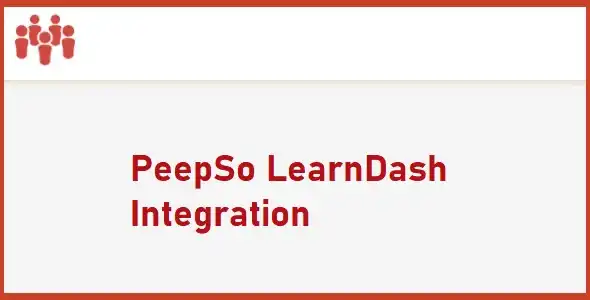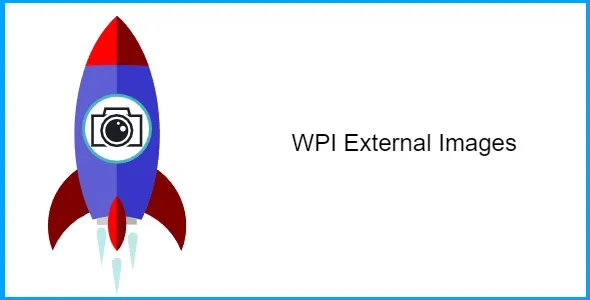Enhance your WooCommerce store’s functionality and streamline your development workflow with User Switching for WooCommerce. This powerful tool is a top choice for developers seeking to test and manage user roles with unparalleled ease.
- Seamless User Switching: Instantly switch between different user accounts on your WordPress site without logging out.
- WooCommerce Integration: Specifically designed to work flawlessly with WooCommerce, ensuring accurate testing of customer experiences.
- Developer-Friendly: Ideal for testing customer-specific features, order management, and plugin compatibility from various user perspectives.
- Cost-Effective Solution: Access premium functionality without the recurring subscription fees. Empower your development and client projects with advanced capabilities at no extra cost.
- Unlimited Usage: Deploy on an unlimited number of your own and client websites to boost functionality and performance across diverse projects.
- Regular Updates: Benefit from consistent updates to maintain security and compatibility with the latest WordPress and WooCommerce versions.
How to Get Started:
- Download the plugin file.
- Navigate to your WordPress Dashboard: Plugins > Add New > Upload Plugin.
- Choose the downloaded ZIP file and click “Install Now”.
- Once installed, click “Activate”.
- Basic settings are applied automatically, allowing you to dive into testing. Further customize settings for advanced functionality.
Frequently Asked Questions:
How do I install User Switching for WooCommerce?
After downloading, go to your WordPress Admin > Plugins > Add New > Upload Plugin. Select the plugin file and click “Install Now,” then “Activate.”
Can I use this plugin for free?
Yes, you can use User Switching for WooCommerce for free, gaining access to all its premium features.
Is it suitable for client websites?
Absolutely! You have unlimited usage rights, allowing you to install and use it on any number of personal or client websites.
Changelog:
Version 2.1.1 – April 2, 2025
- Fixed user-reported bugs.
- Resolved integration issues with popular page builder plugins.
- Patched potential security vulnerabilities for enhanced site safety.
- Addressed compatibility issues with third-party plugins.