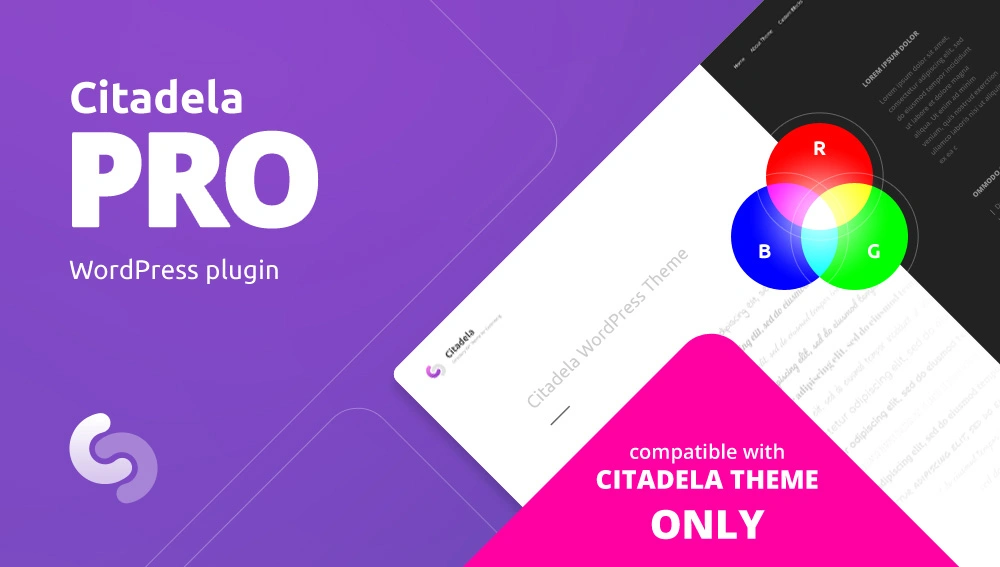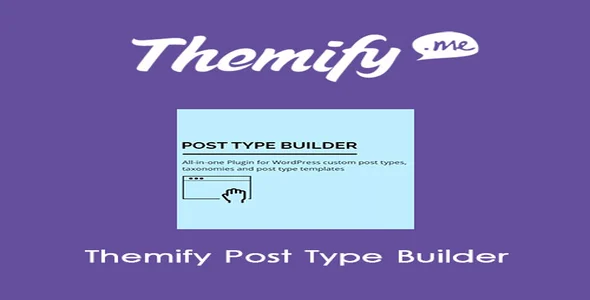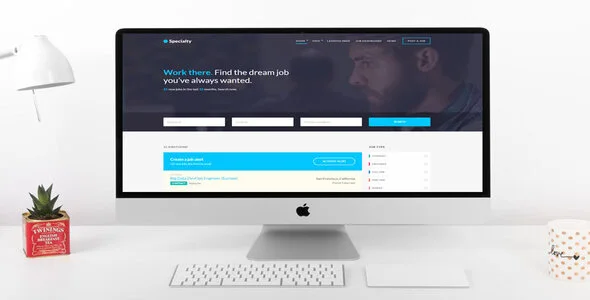Unlock the full potential of your WordPress website with the Ultimate Reviewer Plugin, seamlessly integrated with WPBakery Page Builder. This powerful tool is designed to transform how you present reviews, making your content more engaging and informative for your audience.Designed for WordPress enthusiasts and developers alike, this plugin offers a robust solution for creating dynamic and visually appealing review sections. Whether you’re a blogger, affiliate marketer, or e-commerce store owner, Ultimate Reviewer provides the features you need to showcase products, services, or anything else you want to review with professional flair.
Key Features:
- Seamless WPBakery Page Builder Integration: Effortlessly build and customize review layouts directly within your favorite page builder.
- Versatile Review Styles: Choose from a variety of pre-designed templates or create your own unique review layouts.
- Customizable Criteria: Define and display specific review criteria with different rating scales.
- User-Friendly Interface: Intuitive controls make it easy to add and manage reviews.
- Responsive Design: Ensure your reviews look stunning on all devices, from desktops to mobile phones.
Benefits of Using This Plugin:
- Enhance User Engagement: Make your content more interactive and trustworthy with well-presented reviews.
- Boost SEO: Structured review data can improve your search engine visibility.
- Save Time and Resources: Quickly implement advanced review features without extensive custom coding.
- Unlimited Usage: Deploy on as many personal and client websites as you need.
- Stay Up-to-Date: Benefit from regular updates to ensure compatibility and security.
Installation Guide:
Getting started is simple:
- Download the plugin’s ZIP file.
- Navigate to your WordPress Dashboard.
- Go to “Plugins” > “Add New” > “Upload Plugin”.
- Select the downloaded ZIP file and click “Install Now”.
- Once installed, click “Activate Plugin”.
- Basic settings will be applied automatically, and you can further customize options as needed.
Frequently Asked Questions:
How do I install the Ultimate Reviewer WordPress Plugin for WPBakery Page Builder?
Download the plugin file, then upload it via your WordPress dashboard under “Plugins” > “Add New” > “Upload”. Activate it after installation.
Can I use the Ultimate Reviewer WordPress Plugin for WPBakery Page Builder for free?
Yes, you can access and use all the premium features of this plugin without any cost.
Can I use the Ultimate Reviewer WordPress Plugin for WPBakery Page Builder for client websites?
Absolutely. The license permits unlimited usage on both your own websites and those of your clients.
Changelog:
Version 2.8.1 – Mar 22, 2025
- Fixed a user-reported bug from the previous version.
- Resolved an issue affecting integration with popular page builder plugins.
- Patched potential security vulnerabilities for enhanced site safety.
- Fixed compatibility issues with third-party plugins.