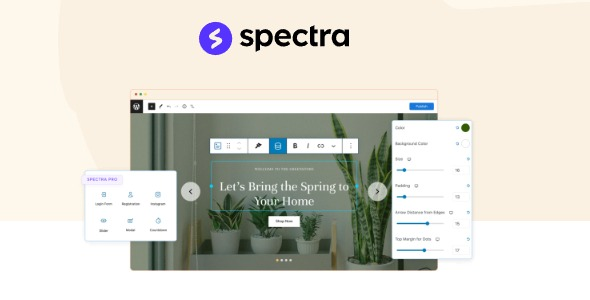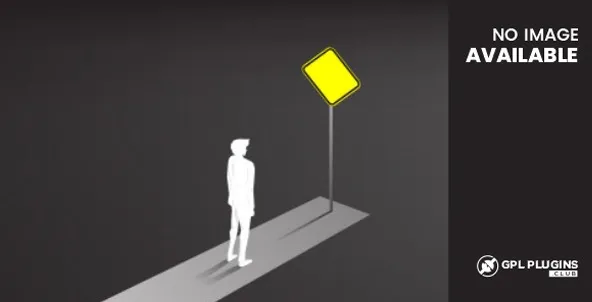Elevate your website’s functionality with the Ultimate Member WooCommerce Addon. This powerful extension seamlessly integrates WooCommerce with the popular Ultimate Member plugin, offering a comprehensive solution for managing user profiles, memberships, and e-commerce operations all in one place.
- Enhanced User Profiles: Display WooCommerce product purchases, wishlists, and order history directly on Ultimate Member profiles.
- Membership & E-commerce Synergy: Create exclusive membership tiers or content accessible only to customers who meet specific WooCommerce criteria.
- Streamlined User Experience: Offer a unified platform for users to manage their accounts, memberships, and online store interactions.
- Customizable Integration: Tailor the display of WooCommerce data within Ultimate Member profiles to match your website’s design and branding.
- Developer-Friendly: Built with flexibility in mind, allowing for easy customization and expansion.
Why Choose This Addon?
For WordPress enthusiasts and developers seeking to build robust membership and e-commerce sites, this addon is an indispensable tool. It bridges the gap between user management and online sales, providing a cohesive and professional user experience.
How to Get Started:
Download and install the Ultimate Member WooCommerce Addon to immediately enhance your WordPress site. Follow the simple installation process within your WordPress dashboard, upload the plugin, and activate it to begin leveraging its full potential.
Benefits of Premium Access:
Gain access to this premium addon without the annual subscription costs. Enjoy all the advanced features and capabilities to build feature-rich websites for yourself or your clients. Utilize it on unlimited projects to maximize your development efficiency and website performance.
Common Questions:
- How do I install the Ultimate Member WooCommerce Addon?
Navigate to Plugins > Add New > Upload Plugin in your WordPress dashboard. Select the downloaded plugin file and click “Install Now.” Once installed, click “Activate.”
- Can I use this addon on multiple websites?
Yes, this addon supports unlimited website usage, allowing you to implement it on as many personal or client projects as you need.