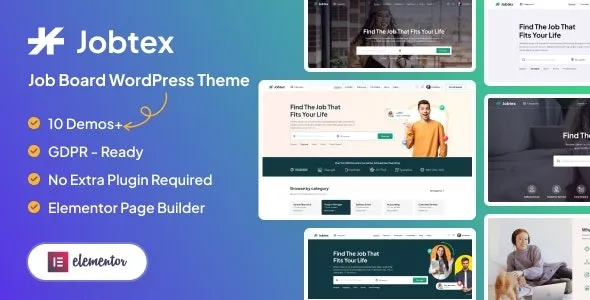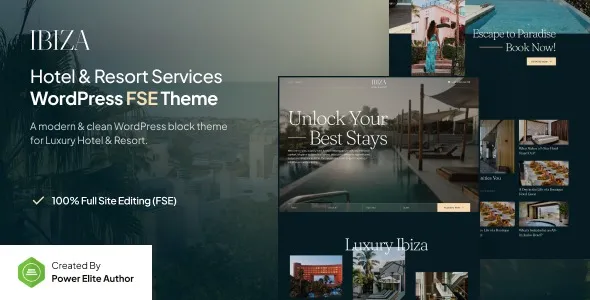Unlock the full potential of your Ultimate Member plugin with the Notices Addon. This powerful extension allows you to seamlessly display targeted notices to your users, improving communication and guiding them through your website.
- Targeted Messaging: Display notices based on user roles, logged-in status, or specific page visits.
- Customizable Designs: Tailor the appearance of your notices to match your website’s branding.
- Dismissible Notices: Allow users to dismiss notices after reading, reducing clutter.
- Easy Integration: Works effortlessly with the Ultimate Member plugin.
Why Choose This Addon?
For WordPress enthusiasts and developers, this addon is an essential tool for creating a more interactive and user-friendly environment. Elevate your community site, membership portal, or any WordPress site powered by Ultimate Member.
Free Access for the WordPress Community
Gain access to premium functionality without the premium price tag. This addon is provided to empower the WordPress community, enabling you to build exceptional websites cost-effectively. Use it on unlimited personal and client websites.
How to Get Started:
- Download the addon ZIP file.
- Navigate to your WordPress Dashboard: Plugins > Add New > Upload Plugin.
- Choose the downloaded ZIP file and click “Install Now”.
- Once installed, click “Activate Plugin”.
- Configure the addon settings within the Ultimate Member menu to start creating notices.
Frequently Asked Questions:
How do I install the Notices Addon?
Download the plugin, then upload it via your WordPress Dashboard under Plugins > Add New > Upload. Activate the plugin after installation.
Can I use this for client projects?
Yes! This addon is available for unlimited usage on all your personal and client websites.
Changelog:
Version 2.1.9 – March 20, 2025
- Fixed user-reported bugs.
- Resolved integration issues with popular page builders.
- Patched security vulnerabilities for enhanced site safety.
- Addressed compatibility issues with third-party plugins.