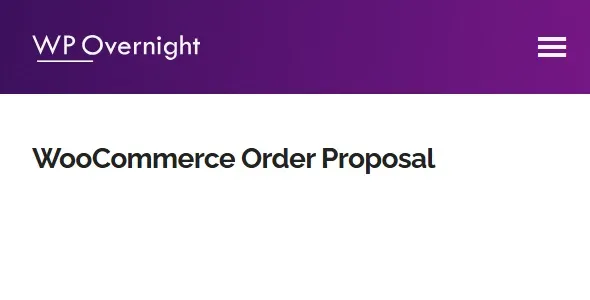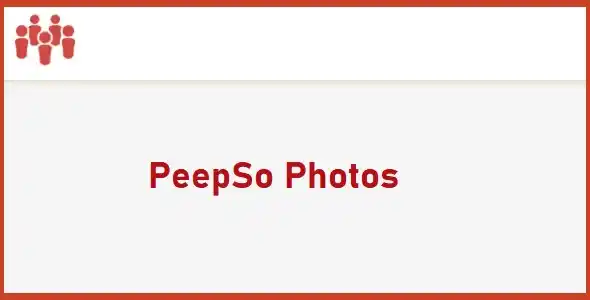Tensa is the ultimate Full Site Editing WordPress theme meticulously crafted for interior design and architecture firms. Its elegant, modern design and robust functionality provide the perfect canvas to display your portfolio, attract new clients, and streamline your online presence.
- Full Site Editing (FSE) Ready: Take complete control of your website’s design with intuitive block editor customization.
- Portfolio Showcase: Beautifully display your projects with elegant layouts and engaging visuals.
- Service Pages: Clearly outline your offerings, from concept to completion.
- About Us Section: Introduce your team and share your firm’s story and expertise.
- Contact Forms: Make it easy for potential clients to reach out.
- Responsive Design: Ensures your site looks flawless on all devices, from desktops to mobiles.
- SEO Optimized: Built with best practices to help your firm rank higher in search results.
Unlock Premium Potential for Your WordPress Site
Leverage the power of premium WordPress tools without the hefty price tag. Access Tensa and a vast library of high-quality themes and plugins, all released under the GPL license. This means you can enhance your website’s functionality and performance on unlimited personal and client projects, saving you significant annual costs.Getting Started is Simple:
1. Download the Tensa theme file. 2. Navigate to “Appearance” > “Themes” > “Add New” in your WordPress dashboard. 3. Click “Upload Theme” and select the downloaded ZIP file. 4. Click “Install Now” and then “Activate.” 5. Customize Tensa using the FSE capabilities to perfectly match your brand.Why Choose Our GPL Licensed Resources?
* **Cost-Effective Solutions:** Access premium WordPress resources at zero cost, empowering your business growth. * **Continuous Updates:** Stay secure and up-to-date with regular theme and plugin updates. * **Unlimited Usage:** Deploy on as many websites as you need, for yourself or your clients.Frequently Asked Questions:
How do I install Tensa for my firm?
Download the theme file, then upload it via your WordPress dashboard under “Appearance” > “Themes” > “Add New” > “Upload Theme.” Activate it once installed.Can I truly use Tensa for free?
Yes! Tensa is available under the GPL license, allowing you to use all its premium features without any recurring fees.Is Tensa suitable for client websites?
Absolutely. You have unlimited usage rights for all our GPL licensed products, perfect for agency or freelance work.Recent Updates:
* Version 1.0.2 – July 5, 2025- Resolved user-reported bugs for smoother operation.
- Improved integration with popular page builder plugins.
- Enhanced site safety by patching potential security vulnerabilities.
- Addressed compatibility issues with various third-party plugins.