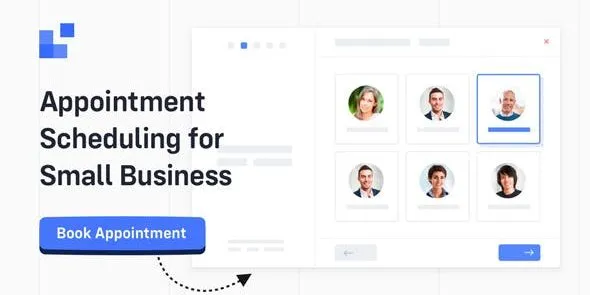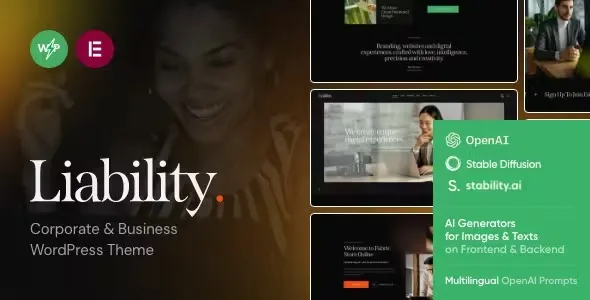Discover Techbiz, the premier WordPress theme meticulously crafted for IT solution providers and business consulting firms. This versatile theme offers a professional and modern design, empowering you to showcase your services, expertise, and client success stories with unparalleled clarity and impact. Whether you’re a startup or an established enterprise, Techbiz provides the robust functionality and stunning aesthetics to make your website stand out.* **Multipurpose Functionality:** Adaptable to a wide range of IT and business services, from software development and cybersecurity to strategic planning and financial advisory.
* **Professional Design:** Clean, contemporary layouts that exude credibility and expertise, ensuring a positive first impression.
* **User-Friendly Interface:** Intuitive navigation and easy-to-use customization options allow for seamless website building and management.
* **Responsive & Mobile-Optimized:** Ensures your website looks and functions flawlessly across all devices, from desktops to smartphones.
* **SEO-Friendly Structure:** Built with search engine optimization in mind to help your site rank higher and attract more organic traffic.
* **Extensive Customization:** Tailor every aspect of your website to match your brand identity with a wealth of options.

All items available on WP Detector are developed by third-party developers and redistributed under the terms of the GNU General Public License (GPL). WP Detector is not affiliated with, endorsed by, or connected to any third-party developers, their products, or their companies.
Categories
- WordPress Plugins
- WordPress Themes
- Bundles
- Blogs
- Shopify Themes
Need Help?
- Contact us
- Technical Support
- Requests
Legal pages
The WordPress® trademark is owned by the WordPress Foundation. Woo®, WooCommerce®, and related trademarks are the intellectual property of WooCommerce, Inc. Any use of the names WordPress®, Woo®, or WooCommerce® on this site is strictly for identification purposes and does not imply any endorsement or affiliation.
All other trademarks mentioned on this site are used solely for identification and remain the property of their respective owners. WP Detector does not claim any ownership or partnership with these trademark holders.
We deeply respect the work of original developers and encourage our customers to consider purchasing directly from the creators if they wish to access official support and automatic updates.
All Rights Reserved. © 2025 WPDetector Market.