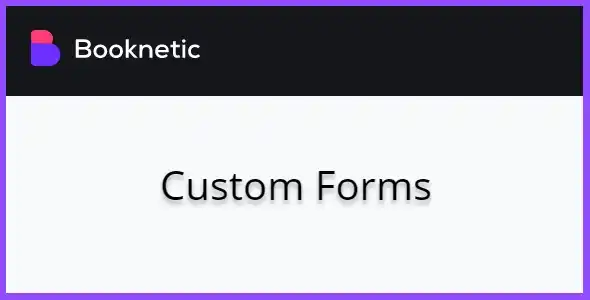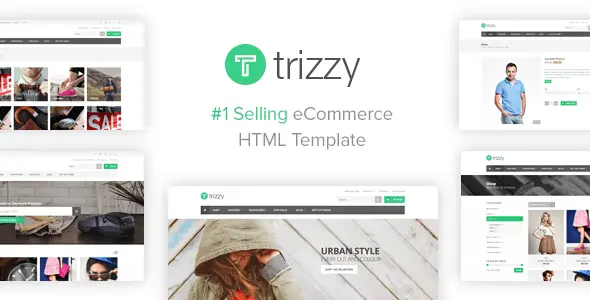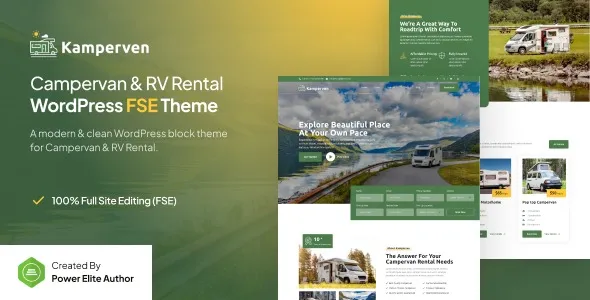Unlock the full potential of your restaurant website with Sovy, a premium Full Site Editing (FSE) WordPress theme designed for modern restaurateurs. Built with the latest WordPress standards, Sovy seamlessly integrates with the Block Editor, offering an intuitive and powerful way to craft a visually stunning and highly functional online experience for your diners.
- Full Site Editing Ready: Effortlessly customize every aspect of your website, from headers and footers to individual page layouts, directly within the WordPress Block Editor.
- Restaurant-Focused Design: Showcase your menu, gallery, contact information, and ambiance with elegant, pre-designed blocks and patterns tailored for the food industry.
- Responsive & Mobile-First: Ensure your website looks and performs flawlessly on all devices, from desktops to smartphones, providing an exceptional user experience for every visitor.
- GPL Licensed: This theme is provided under the GNU General Public License, granting you the freedom to use, modify, and distribute it without recurring fees.
Why Choose Sovy?
Sovy is the ideal choice for restaurateurs who want a professional, high-quality website without the hefty price tag. Its FSE capabilities empower you to take complete control of your site’s design and functionality, making it easier than ever to build and manage your online presence.
How to Get Started:
Download Sovy and upload the theme file directly through your WordPress dashboard under Appearance > Themes > Add New > Upload Theme. Once installed, activate Sovy and begin customizing your restaurant’s digital storefront.
Benefits of Using This Theme:
- Cost-Effective: Access premium design and FSE functionality at no cost.
- Unlimited Usage: Deploy Sovy on as many personal or client websites as you need.
- Regular Updates: Benefit from ongoing updates to ensure compatibility and security.
Frequently Asked Questions:
How do I install Sovy?
Download the theme ZIP file. Navigate to your WordPress dashboard, go to Appearance > Themes > Add New, click ‘Upload Theme’, select the ZIP file, and click ‘Install Now’. Then, click ‘Activate’.
Can I use Sovy on multiple websites?
Absolutely. The GPL license allows for unlimited usage on your own websites and for your clients’ projects.
Is this theme updated?
Yes, you will receive regular updates to keep your theme secure and compatible with the latest WordPress versions.