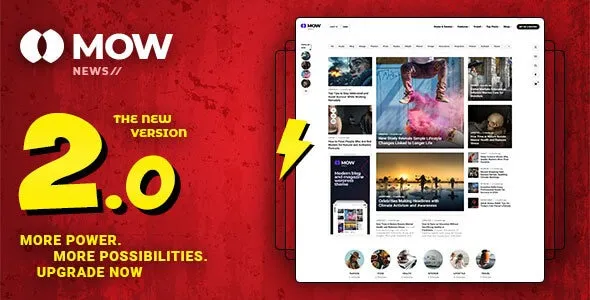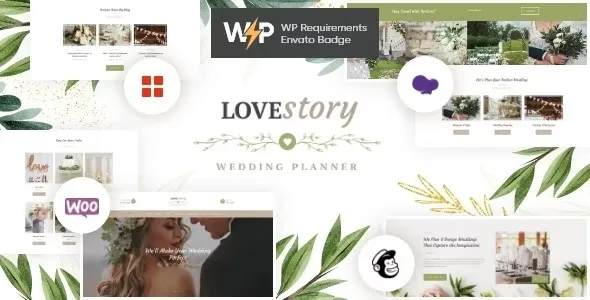ShopMagic Delayed Actions empowers you to create sophisticated, automated workflows for your WooCommerce store. Streamline customer communication, manage orders efficiently, and boost engagement with powerful delayed actions. This essential plugin is a top choice for developers looking to extend their website’s functionality.
- Delayed Actions: Trigger emails, status changes, and more at specific times after an order is placed.
- Customizable Workflows: Build complex sequences of actions tailored to your business needs.
- Enhanced Customer Engagement: Send follow-up emails, thank you notes, or re-engagement campaigns automatically.
- Efficient Order Management: Automate tasks like changing order statuses or notifying specific users.
- Developer-Friendly: Built with extensibility in mind.
- GPL Licensed: Use on unlimited personal and client websites without restrictions.
- Regular Updates: Stay secure and up-to-date with ongoing enhancements.
Effortless Installation
Getting started is simple:- Download the plugin file.
- Navigate to your WordPress dashboard: Plugins > Add New > Upload Plugin.
- Choose the downloaded ZIP file and click “Install Now”.
- Activate the plugin.
- Explore the settings to configure your delayed actions.
Frequently Asked Questions
Can I use this plugin for my clients?
Yes, absolutely! This plugin is licensed under GPL and can be used on an unlimited number of personal and client websites.How do I install it?
After downloading, go to your WordPress dashboard, then Plugins > Add New > Upload Plugin. Select the ZIP file and click “Install Now”, followed by “Activate”.Is this the full version?
Yes, you receive all the features of the premium plugin, unlocked and ready to use.What are the latest improvements?
- Version 3.1.17 – Apr 2, 2025
- Fixed bugs reported by users.
- Resolved integration issues with popular page builders.
- Patched potential security vulnerabilities.
- Addressed compatibility issues with third-party plugins.