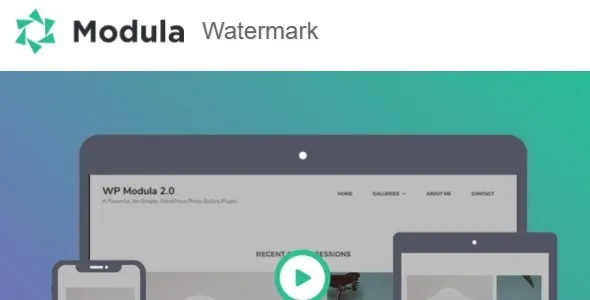- Version: 10.6.0
- Updated: August 4, 2025
- Usage: Unlimited
- License: GPL
Description:
Elevate your WordPress website with the School Management – Education & Learning Plugin. This comprehensive solution is designed to streamline educational operations, enhance learning experiences, and manage your institution efficiently.
- Student Management: Organize and track student information, admissions, and progress.
- Course Management: Create, manage, and assign courses with detailed curriculum outlines.
- Classroom Management: Schedule classes, manage enrollments, and assign instructors.
- Teacher Management: Maintain teacher profiles, schedules, and responsibilities.
- Exam & Grading System: Conduct exams, manage results, and generate reports.
- Timetable Generation: Create and display clear, organized class schedules.
- Fee Management: Handle student fees, payments, and invoicing.
- Parent Communication: Facilitate seamless communication between teachers, students, and parents.
Why Choose This Plugin?
Developed with WordPress users in mind, this plugin offers a robust set of features to manage all aspects of an educational institution. It’s an ideal choice for schools, colleges, universities, online academies, and any educational platform seeking enhanced functionality and organization.
Seamless Integration and User Experience
Enjoy a user-friendly interface that integrates effortlessly with your existing WordPress theme. Whether you’re a developer or a website administrator, you’ll find it intuitive to set up and customize.
Unlock Premium Features for Your Educational Website
Access all the premium capabilities of this powerful plugin to create a dynamic and efficient educational environment. Enhance your website’s performance and provide a superior experience for students, teachers, and administrators alike.
Installation Guide:
- Download the plugin file.
- Navigate to your WordPress Dashboard.
- Go to Plugins > Add New > Upload Plugin.
- Select the downloaded ZIP file and click “Install Now”.
- Once installed, click “Activate Plugin”.
- Configure the basic settings and explore advanced options to tailor the plugin to your needs.
Frequently Asked Questions:
Can I use this plugin on multiple websites?
Yes, this plugin supports unlimited website usage, allowing you to implement it on all your personal or client projects.
Is this plugin regularly updated?
Benefit from ongoing updates to ensure your website remains secure, compatible, and features the latest advancements.
What kind of support is available?
Access dedicated support to assist you with any questions or issues you may encounter.
Changelog:
Version 10.6.0 – July 5, 2025
- Fixed reported user bugs for enhanced stability.
- Resolved integration issues with popular page builders.
- Patched potential security vulnerabilities for improved site safety.
- Addressed compatibility challenges with third-party plugins.