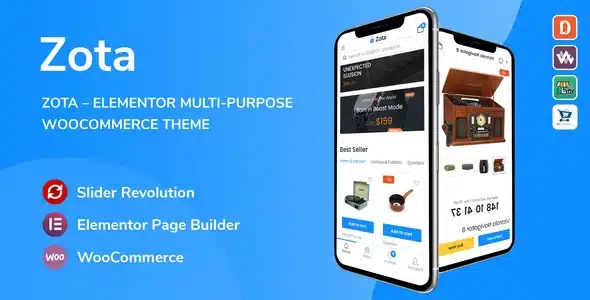Nexter Blocks is the ultimate solution for WordPress users looking to significantly enhance their website’s capabilities. Developed with the modern web in mind, this powerful toolkit is a top choice for developers seeking to build dynamic and engaging online presences.* **Expand Your Toolkit:** Access premium features without the premium price tag.
* **Unleash Creativity:** Seamlessly integrate advanced elements and layouts into your designs.
* **Boost Performance:** Optimize your site with efficient and well-coded components.
* **Developer-Approved:** Trusted by professionals for its quality and flexibility.

All items available on WP Detector are developed by third-party developers and redistributed under the terms of the GNU General Public License (GPL). WP Detector is not affiliated with, endorsed by, or connected to any third-party developers, their products, or their companies.
Categories
- WordPress Plugins
- WordPress Themes
- Bundles
- Blogs
- Shopify Themes
Need Help?
- Contact us
- Technical Support
- Requests
Legal pages
The WordPress® trademark is owned by the WordPress Foundation. Woo®, WooCommerce®, and related trademarks are the intellectual property of WooCommerce, Inc. Any use of the names WordPress®, Woo®, or WooCommerce® on this site is strictly for identification purposes and does not imply any endorsement or affiliation.
All other trademarks mentioned on this site are used solely for identification and remain the property of their respective owners. WP Detector does not claim any ownership or partnership with these trademark holders.
We deeply respect the work of original developers and encourage our customers to consider purchasing directly from the creators if they wish to access official support and automatic updates.
All Rights Reserved. © 2025 WPDetector Market.