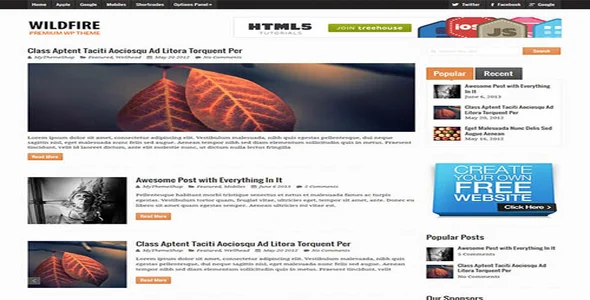Unlock the full potential of your WordPress Multisite setup with Multisite Event Sync for MEC. This powerful add-on seamlessly synchronizes events managed by the Modern Events Calendar (MEC) across all sites in your network. Ideal for developers and site administrators looking to centralize and manage event data efficiently.
- Effortless Synchronization: Automatically sync new, updated, and deleted events from a central site to all other subsites.
- Centralized Management: Maintain a single source of truth for your event calendar, ensuring consistency across your network.
- Customizable Sync Rules: Control which event details are synchronized, offering granular control over your data.
- Developer-Friendly: Built with developers in mind, providing a robust solution for complex multisite event management.
- Unlimited Usage: Deploy on as many of your own or client websites as needed.
Building and managing events across a WordPress Multisite network can be challenging. This plugin streamlines the process, saving you valuable time and effort. It’s a top choice for developers seeking to enhance website functionality without the recurring subscription costs of premium solutions.
- Download the plugin file.
- Navigate to your WordPress Dashboard and go to Plugins > Add New.
- Click Upload Plugin and choose the downloaded ZIP file.
- Click Install Now, then Activate.
- Configure the basic settings to begin event synchronization.
Gain access to professional-grade WordPress tools that enhance your website’s capabilities. This plugin offers premium features, ensuring your event management is robust, secure, and up-to-date.
Regular Updates
Receive consistent updates to maintain security and compatibility with the latest WordPress versions and other plugins.
Instant Support
Access dedicated support to help you with any questions or issues you may encounter.
How do I install Multisite Event Sync for MEC?
Download the plugin and upload it via Plugins > Add New > Upload Plugin in your WordPress admin. Activate it once installed.
Can I use Multisite Event Sync for MEC for free?
Yes, this plugin provides premium functionality that can be utilized without annual fees.
Is it compatible with client websites?
Absolutely. You can use this plugin on an unlimited number of personal and client websites.
Version 1.1.2 – February 17, 2025
- Fixed user-reported bugs from the previous version.
- Resolved an issue affecting integration with popular page builder plugins.
- Patched potential security vulnerabilities for enhanced site safety.
- Addressed compatibility issues with third-party plugins.