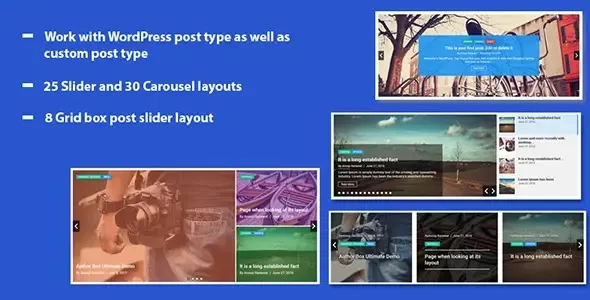Supercharge your website’s visual appeal with Modula Fullscreen. This powerful plugin provides an ideal solution for creating captivating and fully responsive image galleries that will leave a lasting impression on your visitors.
- Seamless Integration: Effortlessly add beautiful galleries to any page or post.
- Full-Screen Experience: Allow users to view images in a stunning, immersive full-screen mode.
- Customizable Layouts: Tailor your galleries to perfectly match your website’s design and aesthetic.
- User-Friendly Interface: Easy to configure, even for beginners.
- Performance Optimized: Designed to load quickly and enhance your site’s overall performance.
Get Started Today
Download Modula Fullscreen and transform your image presentation. Enhance your website’s functionality and captivate your audience with professional-grade galleries.
Installation Guide
- Download the plugin file.
- Navigate to your WordPress dashboard and go to “Plugins” > “Add New”.
- Click “Upload Plugin”, choose the downloaded ZIP file, and click “Install Now”.
- Once installed, click “Activate Plugin”.
- Basic settings will be applied automatically. Explore the plugin’s options to further customize your galleries.
Frequently Asked Questions
How do I install Modula Fullscreen?
Download the plugin and upload it via “Plugins” > “Add New” > “Upload Plugin” in your WordPress dashboard. Activate it to begin using its features.
Can I use Modula Fullscreen for client websites?
Yes! You can use Modula Fullscreen on an unlimited number of your own and your clients’ websites to boost functionality and visual appeal.
Changelog
Version 1.1.1 – May 6, 2025
- Resolved user-reported bugs for improved stability.
- Addressed an issue affecting integration with popular page builder plugins.
- Implemented security patches to enhance website safety.
- Fixed compatibility problems with certain third-party plugins.