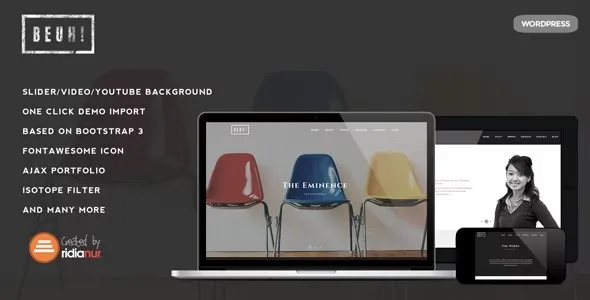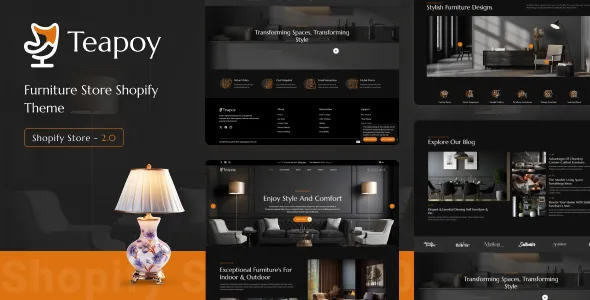Supercharge your WordPress website with the advanced capabilities of Modern Events Calendar Pro. Designed for developers and website owners alike, this premium plugin offers a comprehensive solution for showcasing and managing events with unparalleled flexibility and style.
- Stunning Event Displays: Create visually appealing event listings with a variety of customizable layouts and views.
- Advanced Filtering & Search: Allow your visitors to easily find the events they’re looking for with powerful search and filtering options.
- Seamless Integration: Works harmoniously with popular page builders and themes for a smooth workflow.
- Unlimited Usage: Deploy on as many personal and client websites as you need, maximizing your development potential.
- Regular Updates: Stay current with the latest features and security patches, ensuring your website remains robust and protected.
Access all the premium features of Modern Events Calendar Pro without the annual subscription cost. Enhance your website’s functionality and deliver exceptional event experiences to your audience.
How to Install
- Download the plugin file.
- Navigate to your WordPress Dashboard and go to Plugins > Add New.
- Click Upload Plugin and select the downloaded ZIP file.
- Click Install Now, followed by Activate.
- Explore the plugin’s settings to customize your event displays.
Frequently Asked Questions
Can I use Modern Events Calendar Pro for my clients?
Yes, absolutely! Our premium plugins are licensed for unlimited website usage, allowing you to provide enhanced functionality to all your clients.
Is it safe to download premium plugins this way?
We provide legitimate, GPL-licensed WordPress plugins and themes, ensuring you receive high-quality, secure, and fully functional tools for your projects.
What are the latest updates?
Version 7.23.0 (June 11, 2025) includes bug fixes reported by users, resolves integration issues with popular page builders, patches potential security vulnerabilities, and addresses third-party plugin compatibility.