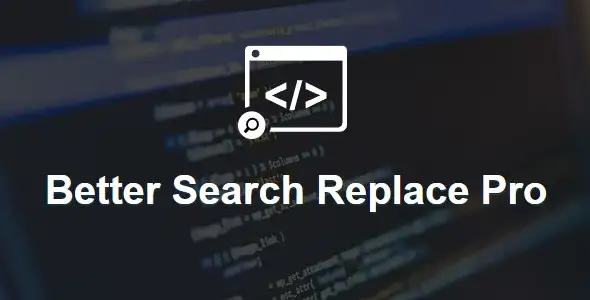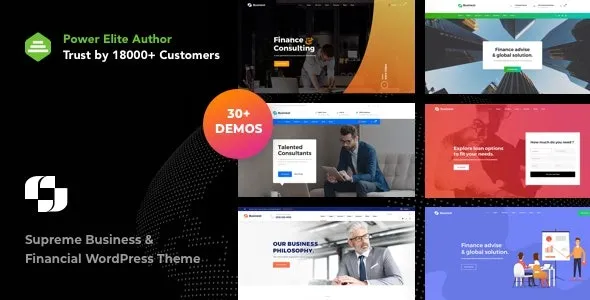Elevate your event management with the Modern Events Calendar Advanced Reports. This premium add-on provides in-depth insights and enhanced reporting capabilities, transforming how you track and analyze your event data. Designed for WordPress enthusiasts and developers, it’s the ideal solution to boost your website’s functionality and provide a superior user experience.
Understand your event performance like never before. Advanced Reports offers detailed statistics, attendee demographics, ticket sales analysis, and much more, empowering you to make data-driven decisions for future events.
Key Features:
- Comprehensive event performance metrics
- Detailed attendee and booking analysis
- Customizable reporting dashboards
- Seamless integration with Modern Events Calendar
- User-friendly interface for easy data exploration
For developers and site owners seeking to maximize the potential of their events, this add-on is an indispensable tool. It provides the advanced analytics needed to optimize marketing efforts, improve attendee engagement, and drive greater success for your events.
Built with WordPress in mind, the Advanced Reports add-on integrates effortlessly with the Modern Events Calendar, ensuring a smooth and efficient workflow. Installation and setup are straightforward, allowing you to leverage its powerful features without delay.
Enhance your event management capabilities and gain valuable insights. This powerful reporting tool is ready to be integrated into your WordPress website, offering a professional edge to your event planning.
- Download the plugin file.
- Navigate to your WordPress Dashboard.
- Go to Plugins > Add New > Upload Plugin.
- Choose the downloaded ZIP file and click “Install Now”.
- Once installed, click “Activate”.
- Basic settings will be applied automatically. Explore the settings to customize your reports.
How do I install Modern Events Calendar Advanced Reports?
Download the plugin file and upload it through your WordPress admin panel under Plugins > Add New > Upload Plugin. Activate it to begin using the advanced reporting features.
Can I use this on multiple websites?
Yes, this add-on is designed for unlimited website usage, allowing you to enhance as many personal or client websites as needed.
Version 1.2.0 – May 9, 2025
- Resolved a user-reported bug for improved stability.
- Fixed an issue impacting integration with popular page builders.
- Addressed potential security vulnerabilities for enhanced site safety.
- Corrected compatibility issues with third-party plugins.