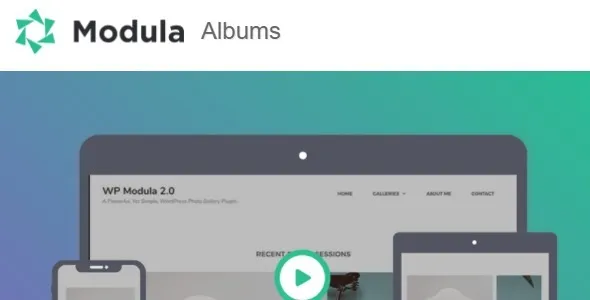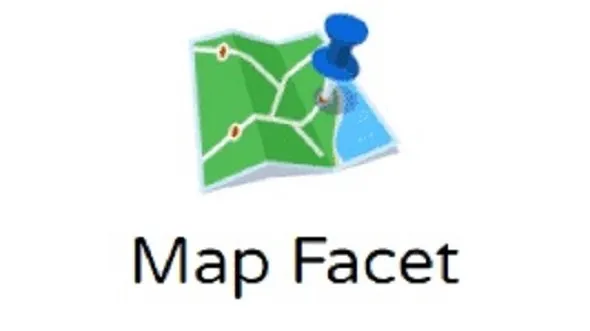Elevate your WordPress website’s communication strategy with MemberPress Mailster. This premium integration seamlessly connects your MemberPress memberships with the robust Mailster email marketing platform. Empower your business with advanced subscriber management, targeted campaigns, and automated workflows, all within your familiar WordPress environment.
Designed for WordPress enthusiasts and developers, MemberPress Mailster is the ideal solution to enhance your website’s functionality and boost engagement. It’s a top choice for those seeking to streamline their membership and email marketing efforts without compromise.
Key Benefits:
- Effortless Integration: Connect MemberPress user data directly to Mailster lists and segments.
- Enhanced Subscriber Management: Automatically add, update, and remove subscribers based on their membership status.
- Targeted Campaigns: Segment your audience based on membership levels for highly personalized email marketing.
- Automated Workflows: Trigger welcome emails, renewal reminders, and other crucial communications automatically.
- Cost-Effective Solution: Access premium integration features without recurring annual fees.
How to Get Started:
- Download the plugin file.
- Navigate to your WordPress Dashboard and go to “Plugins” > “Add New”.
- Click “Upload Plugin”, choose the downloaded ZIP file, and click “Install Now”.
- Once installed, click “Activate”.
- Follow the on-screen prompts or consult the documentation to configure the integration settings.
Frequently Asked Questions:
How do I install MemberPress Mailster?
After downloading the plugin, go to your WordPress admin panel, navigate to Plugins > Add New, click “Upload Plugin”, select the zip file, and click “Install Now”, followed by “Activate”.
Can I use this on multiple websites?
Yes, enjoy unlimited usage on your own websites and for your clients’ projects, maximizing functionality and performance across all your endeavors.
Changelog:
Version 1.1.4 – May 12, 2025
- Fixed a reported bug affecting integration with popular page builder plugins.
- Patched potential security vulnerabilities for enhanced site safety.
- Resolved compatibility issues with various third-party plugins.