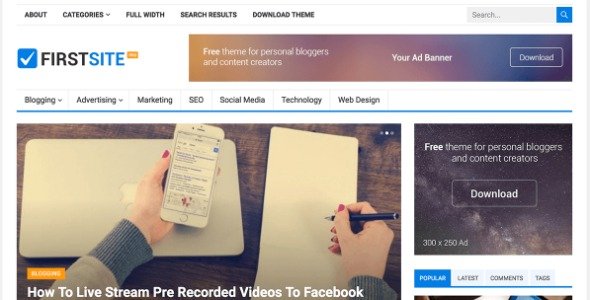Unlock the full potential of your membership site by integrating MemberPress with GetResponse. This powerful integration allows you to effortlessly manage your subscribers, automate email marketing campaigns, and nurture your audience directly from your WordPress dashboard.
Streamline your lead generation and customer communication. When a new member signs up or a transaction occurs in MemberPress, you can automatically add them to specific GetResponse lists, trigger welcome sequences, or tag them based on their membership level. This ensures your marketing efforts are always relevant and timely.
Key Features:
- Automatic subscriber syncing between MemberPress and GetResponse.
- Customizable field mapping for accurate data transfer.
- Trigger automations based on MemberPress events (e.g., new registration, subscription renewal, cancellation).
- Tag subscribers in GetResponse based on their membership status.
- Enhance lead nurturing and customer engagement.
Designed for WordPress enthusiasts and developers, this integration provides a robust and reliable bridge between two essential tools for online businesses. Save valuable time and resources by automating your marketing workflows, allowing you to focus on creating exceptional content and growing your community.
Benefits for Your Website:
- Zero Cost Access: Utilize this premium integration without the annual subscription fees.
- Unlimited Usage: Deploy on as many personal or client websites as you need.
- Regular Updates: Stay secure and compatible with the latest WordPress versions.
- Empower Your Community: Build better relationships with your audience through targeted marketing.
Getting this powerful integration up and running on your WordPress site is straightforward:
- Download the integration file.
- Navigate to your WordPress Dashboard and go to Plugins > Add New.
- Click “Upload Plugin,” select the downloaded ZIP file, and click “Install Now.”
- Once installed, click “Activate Plugin.”
- Follow the on-screen prompts to configure the connection between MemberPress and GetResponse.
How do I install the MemberPress GetResponse integration for free?
Download the file and upload it via your WordPress admin panel under Plugins > Add New > Upload Plugin. Activate it, and then proceed with the setup.
Can I use this integration on multiple websites?
Absolutely! You have unlimited usage rights, allowing you to install and use it on all your personal and client websites.
What are the advantages of using this integration?
It automates your email marketing, improves subscriber management, and enhances customer engagement by connecting your MemberPress activities directly to your GetResponse campaigns, all at no extra cost.
Version 1.1.4 – May 12, 2025
- Fixed a reported bug from previous versions.
- Resolved an issue affecting integration with popular page builder plugins.
- Patched potential security vulnerabilities for enhanced site safety.
- Addressed compatibility issues with third-party plugins.