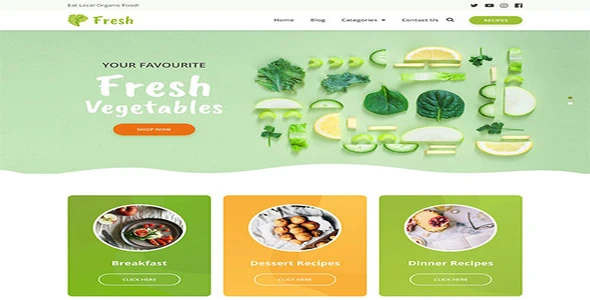Key Features:
- Seamless Integration: Effortlessly integrates with the MemberPress plugin.
- Customizable Tabs: Organize and display your MemberPress account sections exactly how you want them.
- Improved User Experience: Offers a polished and intuitive navigation system for your members.
- Responsive Design: Ensures a consistent and accessible experience across all devices.
- Developer Friendly: Built with clean code and follows WordPress best practices.
Why Choose This Plugin?
Designed for WordPress enthusiasts and developers alike, this plugin offers a powerful yet simple solution to enhance the core functionality of MemberPress. Streamline your member area, improve site navigation, and provide a superior experience for your users without complex coding.
Installation Guide:
- Download the plugin file.
- Navigate to your WordPress Dashboard.
- Go to “Plugins” > “Add New”.
- Click “Upload Plugin”.
- Choose the downloaded ZIP file and click “Install Now”.
- Once installed, click “Activate Plugin”.
- Basic settings will be applied automatically. Explore the plugin’s options for further customization.
Frequently Asked Questions:
How do I install the MemberPress Account Navigation Tabs plugin?
Download the plugin file, then upload it via “Plugins” > “Add New” > “Upload Plugin” in your WordPress dashboard. Activate the plugin after installation.
Can I use this plugin on multiple websites?
Yes, you can use this plugin on an unlimited number of your own websites and for your clients’ projects.
Changelog:
Version 1.0.3 – May 12, 2025
- Fixed a bug reported by users in the previous version.
- Resolved an issue preventing proper integration with popular page builder plugins.
- Patched potential security vulnerabilities to enhance site safety.
- Fixed compatibility issues with third-party plugins.