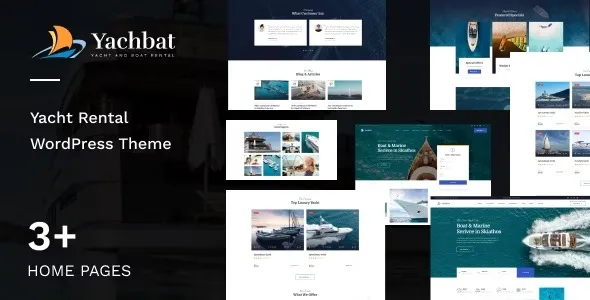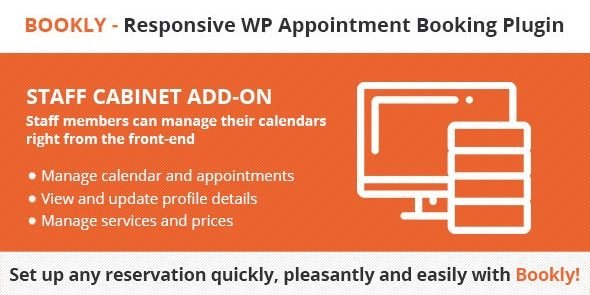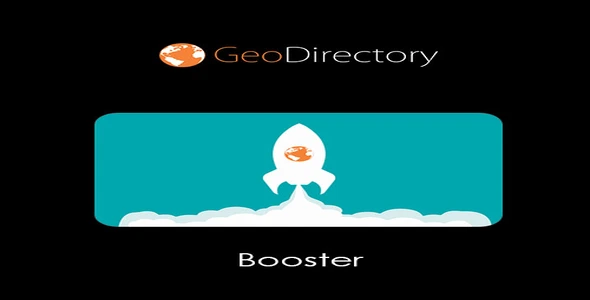Elevate your e-commerce venture with Martfury, a powerful and versatile WordPress theme designed for creating dynamic WooCommerce marketplaces. Whether you’re launching a multi-vendor platform or enhancing an existing store, Martfury provides the essential features and sleek design to attract customers and empower vendors.
- Multi-Vendor Support: Seamlessly integrate with popular multi-vendor plugins to allow multiple sellers to list and manage their products.
- Stunning Product Displays: Showcase your products with beautiful layouts, advanced filtering, and persuasive product pages.
- Responsive & Mobile-First Design: Ensure a flawless shopping experience on any device, from desktops to smartphones.
- Customizable Homepage: Easily design an engaging homepage with drag-and-drop elements and pre-built sections.
- Integrated with WooCommerce: Built on the foundation of WooCommerce, offering extensive customization and compatibility.
- High Performance: Optimized for speed and efficiency to provide a smooth browsing and checkout experience.
Why Choose Martfury?
Martfury is crafted for WordPress enthusiasts and developers seeking a robust solution for their marketplace projects. It delivers premium functionality and professional aesthetics without compromise, allowing you to build a highly competitive online store.
Unlock Premium Potential, Cost-Effective Solution
Access industry-leading features and design elements to build a feature-rich marketplace. This theme empowers you to expand your website’s capabilities and performance, making it an invaluable asset for your online business.
Getting Started with Martfury:
- Download the theme file.
- Navigate to Appearance > Themes > Add New in your WordPress dashboard.
- Click “Upload Theme” and select the downloaded ZIP file.
- Install and activate the theme.
- Begin customizing your marketplace with its intuitive settings.
Frequently Asked Questions:
How do I install the Martfury theme?
After downloading the theme file, go to your WordPress dashboard, navigate to Appearance -> Themes -> Add New. Click “Upload Theme,” select the theme’s ZIP file, and click “Install Now.” Once installed, click “Activate.”
Can I use Martfury for client websites?
Yes, you can use this theme on an unlimited number of your own and your clients’ websites, allowing for extensive project flexibility.
What are the main benefits of using Martfury?
Martfury offers a comprehensive suite of features specifically designed for marketplaces, including multi-vendor support, advanced product display options, and a responsive design, all while being built on the reliable WooCommerce framework.