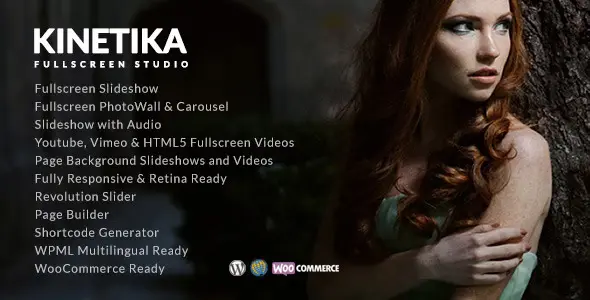Why Choose MainWP Backup WordPress?
- Comprehensive Backups: Secure your entire WordPress site, including databases and files, with ease.
- Advanced Scheduling: Automate your backup process to ensure consistent data protection.
- Flexible Storage Options: Store backups in various locations for added redundancy.
- Restore with Confidence: Quickly and easily restore your site to a previous state if needed.
- Unlimited Usage: Deploy on an unlimited number of your own or client websites.
How to Get Started
Download MainWP Backup WordPress and elevate your website management strategy. This plugin seamlessly integrates with your WordPress dashboard, providing a user-friendly interface for all your backup needs.
Installation Guide
- Download the plugin file.
- Navigate to ‘Plugins’ > ‘Add New’ in your WordPress admin dashboard.
- Click ‘Upload Plugin’, choose the downloaded ZIP file, and click ‘Install Now’.
- Activate the plugin to begin using its powerful features.
Frequently Asked Questions
How do I install MainWP Backup WordPress?
After downloading the plugin, go to your WordPress dashboard, select ‘Plugins’ > ‘Add New’, then ‘Upload Plugin’. Choose the ZIP file and click ‘Install Now’, followed by ‘Activate’.
Can I use MainWP Backup WordPress for client websites?
Yes! This plugin supports unlimited website usage, allowing you to implement robust backup solutions for all your clients without any restrictions.
What are the benefits of using this backup solution?
Gain peace of mind with automated, secure backups, protect your data from loss, and ensure your websites are always recoverable. Enjoy premium functionality at no recurring cost.
Changelog
Version 4.0.2 – March 16, 2025
- Resolved reported user bugs for a smoother experience.
- Improved integration compatibility with popular page builder plugins.
- Addressed potential security vulnerabilities for enhanced site safety.
- Fixed compatibility issues with various third-party plugins.