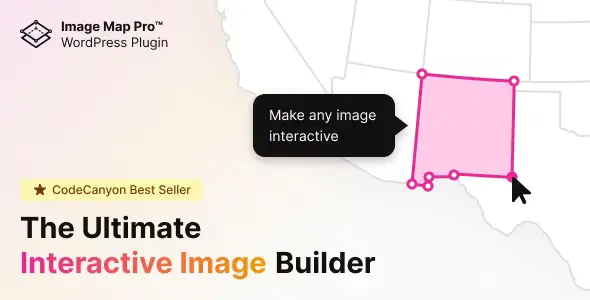Enhance your WordPress website’s functionality and visual appeal with the Logos Showcase – Multi-Use Responsive WP Plugin. This plugin is a top choice for developers seeking a powerful and versatile solution to display client logos, partner logos, sponsor logos, and more. Its intuitive design and responsive nature ensure your logo gallery looks exceptional on any device.
- Responsive Design: Seamlessly adapts to all screen sizes, from desktops to mobile devices.
- Multi-Use Functionality: Perfect for showcasing client testimonials, partner logos, sponsor lists, and brand affiliations.
- User-Friendly Interface: Easy to configure and manage, even for beginners.
- Customization Options: Tailor the appearance of your logo carousel or grid to match your website’s branding.
- SEO Friendly: Designed to improve your site’s search engine visibility.
How to Get the Logos Showcase Plugin:
- Download the plugin file.
- Navigate to your WordPress Dashboard.
- Go to Plugins > Add New > Upload Plugin.
- Choose the downloaded ZIP file and click “Install Now”.
- Once installed, click “Activate”.
Benefits of Using This Plugin:
Unlock premium features without the premium price tag. This plugin empowers you to create professional-looking logo displays, boosting your website’s credibility and aesthetic. Use it on unlimited personal or client websites to enhance functionality and performance.
Frequently Asked Questions:
How do I install the Logos Showcase Plugin?
Download the plugin, then upload it via Plugins > Add New > Upload Plugin in your WordPress dashboard. Activate it after installation.
Can I use this plugin for client websites?
Yes, absolutely! The plugin is licensed for unlimited website usage, including personal and client projects.
Changelog:
Version 2.2.5 – Mar 22, 2025
- Fixed user-reported bugs.
- Resolved integration issues with popular page builder plugins.
- Patched potential security vulnerabilities.
- Fixed compatibility issues with third-party plugins.