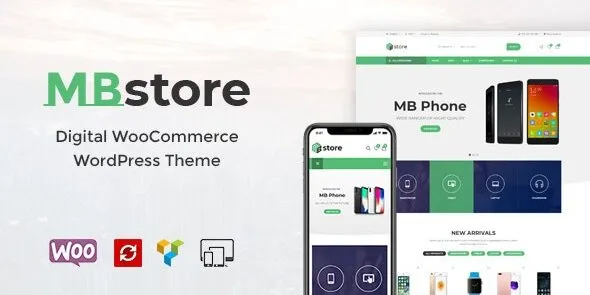Unlock the full potential of your WordPress website with LISTABLE, a powerful and user-friendly theme designed for creating stunning directories. Whether you’re building a local business directory, a curated listing site, or a community resource hub, LISTABLE provides the tools and flexibility you need to succeed.
- Intuitive Design: A clean, modern, and responsive layout that looks great on any device.
- Advanced Search & Filtering: Allow users to easily find exactly what they’re looking for with customizable search and filtering options.
- Customizable Listing Types: Define unique fields and layouts for different types of listings to showcase your content effectively.
- User Submissions: Enable visitors to submit their own listings, fostering community engagement.
- Monetization Options: Integrate with payment gateways for premium listings or featured placements.
- Seamless Integration: Works perfectly with popular page builders and plugins for extended functionality.
Why Choose LISTABLE?
LISTABLE is a top choice for developers and website owners alike, offering a robust foundation for any directory project. Its comprehensive feature set and user-centric design make it an ideal solution for enhancing your website’s functionality and performance without compromise.
Getting Started with LISTABLE
Download and install LISTABLE directly through your WordPress dashboard. Navigate to Appearance > Themes > Add New > Upload Theme. Select the theme file and click “Install Now,” followed by “Activate.” Basic settings are applied automatically, allowing you to start customizing immediately.
Benefits of Using Premium Themes
Accessing premium WordPress themes like LISTABLE empowers you to create professional, feature-rich websites without the recurring annual costs. Enjoy all the advanced functionalities and a polished aesthetic that elevates your online presence. You can confidently use this theme on unlimited personal and client websites, maximizing your development efficiency and client satisfaction.
Frequently Asked Questions
How do I install LISTABLE?
After downloading the theme file, go to your WordPress dashboard, navigate to Appearance > Themes > Add New > Upload Theme. Choose the theme file from your computer, click “Install Now,” and then “Activate.”
Can I use LISTABLE for my clients?
Yes, absolutely! This theme is licensed for use on unlimited personal and client websites, allowing you to build and manage directories for multiple projects.
What makes LISTABLE a premium theme?
LISTABLE comes packed with advanced features, a refined design, and robust functionality typically found only in paid themes, offering exceptional value for your WordPress projects.