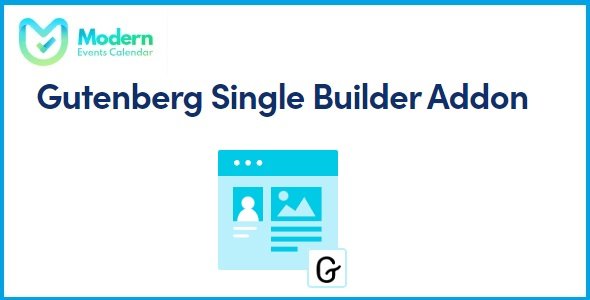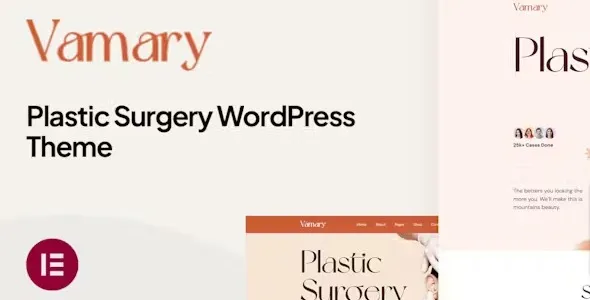Supercharge your LearnPress-powered online courses with the Announcements Add-on. This essential plugin provides a seamless way to keep your students informed and engaged with timely updates, important notifications, and course-related news. Designed for WordPress enthusiasts and educators, this add-on integrates perfectly with the LearnPress Learning Management System, enhancing its core functionality.
- Targeted Announcements: Send announcements to all students, specific courses, or individual users.
- Rich Content Editor: Craft engaging announcements with a full-featured editor, supporting text, images, and links.
- Scheduled Publishing: Plan and schedule your announcements to go live at the perfect time.
- Email Notifications: Optionally notify students via email when new announcements are posted.
- User-Friendly Interface: Easy to configure and manage directly within your WordPress dashboard.
Why Choose This Add-on?
For developers and website owners seeking to optimize their educational platforms, this add-on offers a robust solution to improve student communication and course management. It’s an ideal choice for creating a more interactive and informative learning environment without compromising on performance or user experience.
How to Get Started:
- Download the plugin file.
- Navigate to your WordPress dashboard and go to Plugins > Add New.
- Click “Upload Plugin,” choose the downloaded ZIP file, and click “Install Now.”
- Once installed, click “Activate.”
- Configure the add-on settings through the LearnPress menu.
Benefits of Using Premium Add-ons:
Access powerful, premium WordPress tools that significantly expand your website’s capabilities. Enjoy feature-rich solutions that are regularly updated for security and compatibility, ensuring your site remains at the forefront of web development. Utilize unlimited installations for your projects and client websites, maximizing value and functionality.
Frequently Asked Questions:
How do I install the LearnPress Announcements Add-on?
After downloading the plugin, upload it via your WordPress admin area under Plugins > Add New > Upload Plugin, then activate it.
Can I use this add-on for client websites?
Yes, you can use this add-on on an unlimited number of your own websites and your clients’ websites.
Changelog:
Version 4.0.9 – July 11, 2025
- Resolved user-reported bugs.
- Improved integration with popular page builder plugins.
- Addressed potential security vulnerabilities.
- Fixed compatibility issues with third-party plugins.