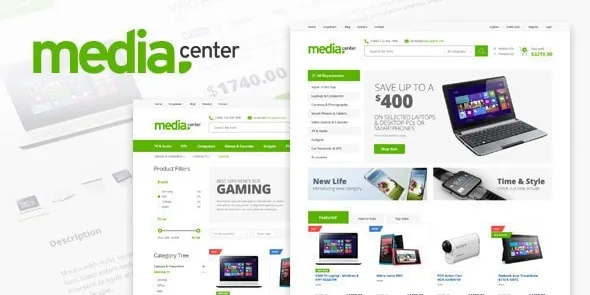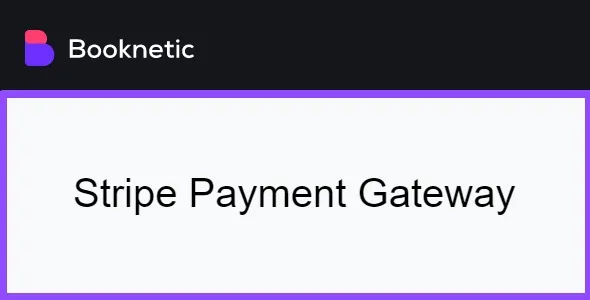LatePoint is the premier WordPress plugin designed to streamline your appointment booking and reservation process. Whether you’re a service provider, consultant, or hospitality business, LatePoint empowers you to manage your schedule efficiently, reduce no-shows, and enhance your client experience.
- Intuitive Booking Interface: Clients can easily select services, view availability, and book appointments in just a few clicks.
- Customizable Service Options: Tailor services, durations, prices, and staff assignments to match your unique business needs.
- Flexible Staff Management: Assign specific staff members to services and manage their individual schedules and availability.
- Automated Notifications: Keep clients informed with automated email and SMS reminders for bookings, confirmations, and cancellations.
- Calendar Synchronization: Seamlessly integrate with popular calendar applications like Google Calendar and Outlook.
- Payment Gateway Integration: Securely accept online payments through various popular payment gateways.
- Responsive Design: Ensures a flawless booking experience across all devices, from desktops to mobile phones.
Why Choose LatePoint?
Developed with the modern WordPress user in mind, LatePoint offers a robust yet user-friendly solution for all your booking needs. Its extensive features and flexibility make it a top choice for professionals looking to enhance their online presence and operational efficiency.
Unlock Premium Functionality for Free
Gain access to the full power of LatePoint without the recurring annual costs. This plugin is provided under the GPL license, allowing you to leverage its advanced features on as many websites as you need, for yourself or your clients.
Getting Started is Simple:
- Download the plugin file.
- Navigate to your WordPress Dashboard > Plugins > Add New.
- Click “Upload Plugin,” select the downloaded ZIP file, and click “Install Now.”
- Once installed, click “Activate Plugin.”
- Follow the on-screen prompts for basic setup, or dive deep into the settings to customize it further.
Frequently Asked Questions:
How do I install LatePoint?
Download the plugin, then upload it via your WordPress Dashboard under Plugins > Add New > Upload Plugin. Activate it once installed.
Can I use LatePoint for my clients?
Absolutely! The GPL license allows for unlimited usage on personal and client websites.