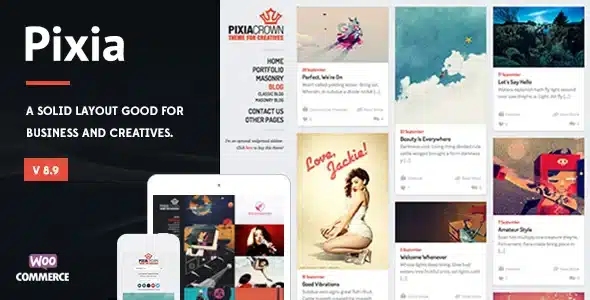Elevate your music-focused WordPress site with the Kentha Radio addon. Designed to perfectly complement the Kentha Music WordPress Theme, this addon empowers you to showcase your radio stations with enhanced features and a professional presentation. Whether you’re a radio station owner, a music blogger, or a DJ, Kentha Radio provides the tools you need to engage your audience and expand your website’s capabilities.
- Radio Station Integration: Easily embed and manage multiple radio streams directly within your WordPress site.
- Customizable Player: Offer your visitors a seamless listening experience with a fully customizable and responsive radio player.
- Playlist Management: Display current playlists, upcoming shows, and DJ information to keep your audience informed.
- On-Air Now Display: Showcase the currently playing song and artist to further enhance user engagement.
- Theme Compatibility: Specifically developed to integrate flawlessly with the Kentha Music WordPress Theme for a cohesive design.
Why Choose Kentha Radio?
As a WordPress enthusiast, you understand the value of extending your theme’s functionality without compromising on design or performance. This addon is crafted with developers and site owners in mind, offering a robust solution for anyone looking to add a professional radio presence to their website. Unlock the full potential of your music theme and provide your visitors with an immersive audio experience.
Benefits of Utilizing This Addon:
- Expand Website Engagement: Keep visitors on your site longer by offering live radio streaming.
- Professional Presentation: Showcase your radio content with a clean, modern, and user-friendly interface.
- Cost-Effective Solution: Access premium functionality that enhances your website without additional yearly costs.
- Unlimited Usage: Deploy on as many personal and client websites as you need to increase functionality and performance.
Installation Guide:
Getting started is straightforward:
- Download the addon file.
- Navigate to your WordPress Dashboard.
- Go to Plugins > Add New.
- Click “Upload Plugin.”
- Choose the downloaded ZIP file and click “Install Now.”
- Once installed, click “Activate.”
Basic settings will be applied automatically, and you can further customize options to suit your specific needs.
Changelog:
Version 2.2.0 – Feb 23, 2025
- Fixed reported user bugs.
- Resolved integration issues with popular page builder plugins.
- Patched potential security vulnerabilities.
- Addressed compatibility issues with third-party plugins.