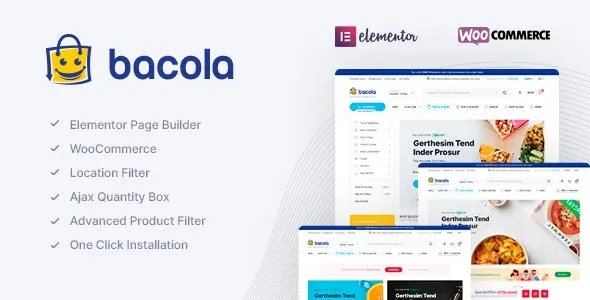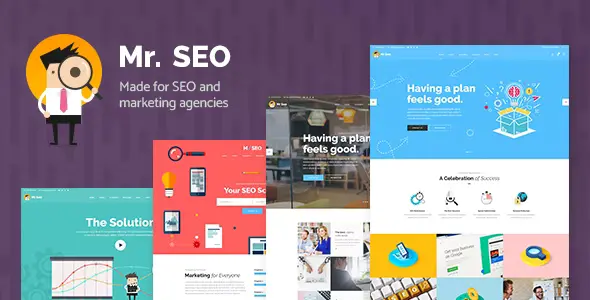Kable is the ultimate solution for creating stunning and high-performing online stores. Designed with WordPress enthusiasts and WooCommerce users in mind, this multipurpose theme offers unparalleled flexibility and a sleek, modern aesthetic to showcase your products.Kable empowers you to build a professional e-commerce website without compromise. Whether you’re launching a new business or revamping an existing one, Kable provides the essential features and design elements to make your store stand out.
Key Features:
- Versatile Design: Adaptable layouts suitable for any niche, from fashion and electronics to handmade goods and digital products.
- Seamless WooCommerce Integration: Fully optimized for WooCommerce, ensuring a smooth and intuitive shopping experience for your customers.
- Customization Options: Extensive control over elements, colors, typography, and layouts to perfectly match your brand identity.
- Performance Focused: Built for speed and efficiency, ensuring fast loading times and improved user engagement.
- Responsive Design: Looks and functions flawlessly on all devices, from desktops to smartphones.
- SEO Friendly: Structured for search engine visibility, helping your products rank higher and attract more organic traffic.
Getting Started is Simple:
1. Download the theme file. 2. Navigate to your WordPress Dashboard and go to Appearance > Themes > Add New. 3. Click “Upload Theme” and select the downloaded ZIP file. 4. Click “Install Now” and then “Activate” once the installation is complete. 5. Begin customizing your new e-commerce powerhouse!Accessing premium themes like Kable at no cost means you can build sophisticated websites without financial barriers. Enjoy all the advanced features and professional design elements that would typically require a significant investment.Regular Updates & Support
Stay ahead with regular updates to ensure your website remains secure, up-to-date, and compatible with the latest WordPress versions and plugins.How do I install Kable – Multipurpose WooCommerce Theme?
Download the theme file and upload it via Appearance > Themes > Add New > Upload Theme in your WordPress dashboard. Activate it after installation.Can I use Kable for client websites?
Yes! This theme is licensed for unlimited usage on both your personal and client websites, allowing you to offer premium solutions without restriction.Version 1.6 – February 24, 2025
- Resolved user-reported bugs for enhanced stability.
- Improved integration with popular page builder plugins.
- Addressed potential security vulnerabilities.
- Fixed compatibility issues with select third-party plugins.