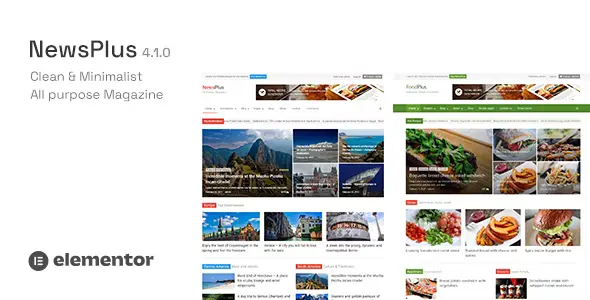Streamline form submissions and reduce input errors with JetFormBuilder Address Autocomplete. This powerful add-on integrates seamlessly with JetFormBuilder, providing real-time address suggestions as users type. It’s a developer-favorite solution for creating professional and user-friendly forms.
- Intelligent Address Suggestions: Automatically suggests addresses as users begin typing, saving time and improving accuracy.
- Reduced Errors: Minimizes typos and incorrect address entries, leading to cleaner data.
- Enhanced User Experience: Makes form filling quicker and more intuitive for your website visitors.
- Seamless JetFormBuilder Integration: Works perfectly with the popular JetFormBuilder plugin.
- GPL Licensed: Unlock premium functionality without recurring costs.
- Regular Updates: Stay secure and up-to-date with ongoing enhancements.
- Unlimited Website Usage: Deploy on all your personal and client projects.
How to Get Started:
Installing JetFormBuilder Address Autocomplete is straightforward:
- Download the plugin file.
- Navigate to your WordPress Dashboard > Plugins > Add New.
- Click “Upload Plugin,” select the downloaded ZIP file, and click “Install Now.”
- Once installed, click “Activate.”
Basic settings will be applied automatically, with options for further customization to optimize performance.
Frequently Asked Questions:
Can I use this on multiple websites?
Yes, the GPL license allows for unlimited usage on your personal and client websites.
Will I receive updates?
Absolutely. You’ll receive regular updates to ensure compatibility and security.
What are the benefits of using this?
Improve form completion rates, reduce data entry errors, and provide a superior user experience for your website visitors.
Changelog:
Version 1.0.10 – Jun 26, 2025
- Fixed reported bugs for improved stability.
- Resolved integration issues with popular page builder plugins.
- Patched potential security vulnerabilities.
- Addressed compatibility issues with third-party plugins.