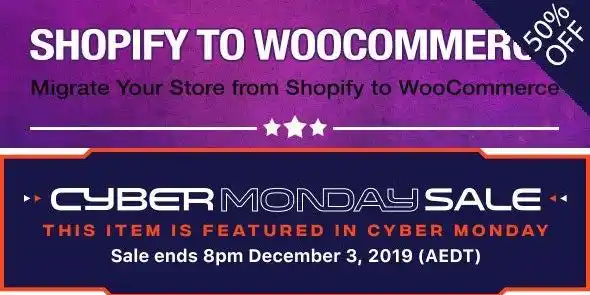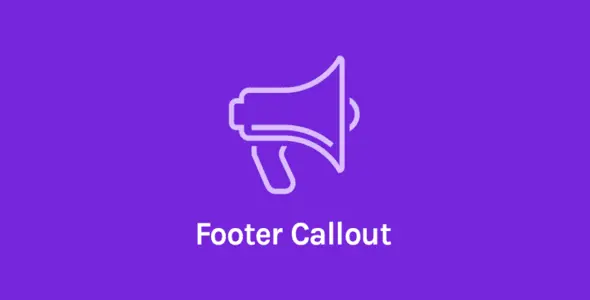Transform your WordPress website into a powerful food ordering hub with InstaFood QR Menu. This comprehensive plugin empowers restaurants to seamlessly manage food delivery, pickup, and dine-in orders, all through an intuitive QR code system.
- QR Code Ordering: Allow customers to easily browse your menu and place orders via a simple QR code scan.
- Delivery Management: Efficiently handle and track food delivery orders directly from your WordPress dashboard.
- Pickup Options: Offer convenient curbside or in-store pickup services for your customers.
- Dine-In Integration: Streamline the ordering process for customers dining at your establishment.
- User-Friendly Interface: Designed for ease of use, allowing quick setup and management.
- Customizable Menu: Easily add, edit, and organize your food items, categories, and pricing.
- Order Notifications: Receive instant alerts for new orders to ensure timely service.
InstaFood QR Menu is the ideal solution for restaurants seeking to enhance their online ordering capabilities without complex integrations. It’s a top choice for developers looking to add robust functionality to food-related websites.
Download and install InstaFood QR Menu directly within your WordPress environment. Once activated, you can begin configuring your digital menu and order management settings.
- Download the plugin file.
- Navigate to your WordPress Dashboard > Plugins > Add New.
- Click “Upload Plugin”, select the downloaded ZIP file, and click “Install Now”.
- Activate the plugin to start using its features.
- Zero Cost: Access all premium features and functionalities without any subscription fees.
- Unlimited Usage: Deploy on an unlimited number of your own or client websites.
- Regular Updates: Stay current with the latest features and security patches.
Upload the plugin via WordPress Dashboard > Plugins > Add New > Upload Plugin. Select the ZIP file and click “Install Now”, then activate.
Yes, you can use it on an unlimited number of personal and client websites.
- Fixed user-reported bugs from previous versions.
- Resolved integration issues with popular page builders.
- Addressed potential security vulnerabilities for enhanced site safety.
- Corrected compatibility issues with certain third-party plugins.