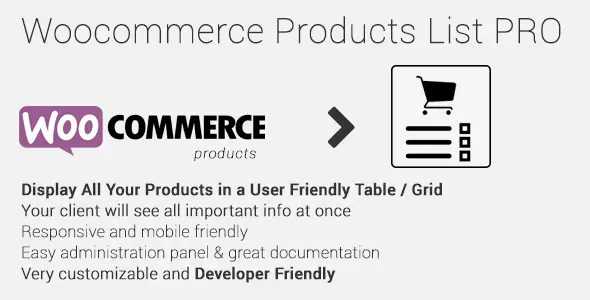Transform your website’s user experience with Huger, the ultimate mega menu plugin designed exclusively for Elementor. Say goodbye to cluttered dropdowns and hello to intuitive, visually stunning navigation. Huger empowers you to create expansive, feature-rich menus that enhance site functionality and keep your visitors engaged.
- Seamless Elementor Integration: Built from the ground up to work flawlessly with Elementor, offering drag-and-drop ease for menu creation.
- Unlimited Customization: Craft unique layouts, add rich content like images, videos, and icons, and style every element to match your brand.
- Enhanced User Experience: Organize content logically, making it effortless for visitors to find what they need, boosting engagement and conversions.
- Developer-Friendly: A robust and flexible solution favored by WordPress professionals for its performance and adaptability.
- Cost-Effective Solution: Access premium mega menu functionality without the premium price tag.
- Drag-and-drop interface for intuitive menu building.
- Support for multiple columns and rows within menu items.
- Rich content integration: images, icons, text, shortcodes, and more.
- Responsive design for optimal viewing on all devices.
- Advanced styling options to perfectly match your website’s aesthetic.
- Pre-designed templates to get you started quickly.
- Download the plugin file.
- Navigate to your WordPress Dashboard and go to “Plugins” > “Add New”.
- Click “Upload Plugin”, choose the downloaded ZIP file, and click “Install Now”.
- Once installed, click “Activate”.
- Access Huger’s settings through your Elementor editor or dedicated menu options to start building your advanced navigation.
We believe in empowering the WordPress community. By providing access to high-quality premium plugins and themes, we enable developers and site owners to build exceptional websites without prohibitive annual costs. Utilize these powerful tools on unlimited personal and client websites to significantly enhance website functionality and performance.
How do I install Huger – Mega Menu for Elementor?
Download the plugin, then upload it via your WordPress Dashboard under Plugins > Add New > Upload Plugin. Install and activate it to begin using its features.
Can I use Huger for client websites?
Absolutely! This plugin is licensed for unlimited website usage, allowing you to implement it on all your personal and client projects.
What makes this mega menu stand out?
Its deep integration with Elementor, extensive customization options, and focus on improving user navigation make it a top choice for creating professional and engaging website menus.
Version 1.1.4 – February 17, 2025
- Fixed reported user bugs for improved stability.
- Resolved integration issues with popular page builder plugins.
- Patched potential security vulnerabilities for enhanced site safety.
- Addressed compatibility issues with various third-party plugins.