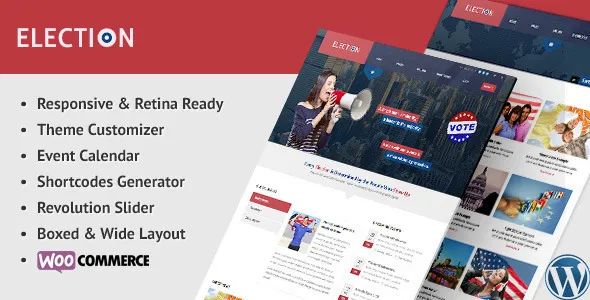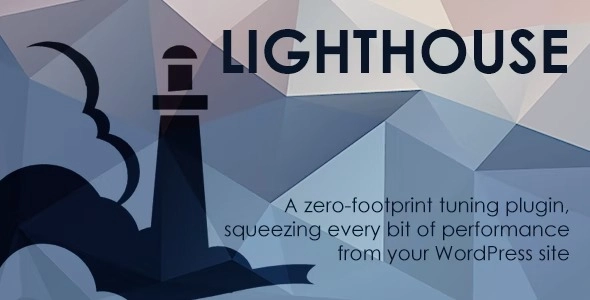Unlock the full potential of your industrial or factory website with Hubsteel. This robust and feature-rich WordPress theme is meticulously designed to showcase heavy machinery, manufacturing processes, and industrial services with a professional and impactful presentation.
- Modern & Responsive Design: Ensures your site looks stunning and functions flawlessly on all devices, from desktops to mobile phones.
- Customizable Layouts: Tailor your website’s appearance to perfectly match your brand identity with flexible design options.
- Pre-built Sections: Quickly add content for services, projects, about us, contact forms, and more.
- High Performance: Optimized for speed and efficiency, providing a seamless user experience for your visitors.
- SEO Friendly: Built with search engines in mind to help your business rank higher and attract more organic traffic.
Why Choose Hubsteel?
Hubsteel is a top-tier solution for businesses in the manufacturing, construction, engineering, and related sectors. It empowers you to create a compelling online presence without the need for extensive coding knowledge. Developers and business owners alike will appreciate the clean code and extensive customization capabilities.
Empower Your Website, Effortlessly
Gain access to premium WordPress theme functionality, allowing you to build a powerful and professional website at no additional cost. Utilize its advanced features on an unlimited number of your own websites or for your clients, enhancing functionality and performance across the board.
Getting Started with Hubsteel
Download and install Hubsteel directly within your WordPress dashboard. Simply navigate to Appearance > Themes > Add New > Upload Theme. Choose the theme’s ZIP file, install it, and then activate it. Basic settings will be applied, and you can further customize the theme to your specific needs.
Frequently Asked Questions
How do I install the Hubsteel theme?
After downloading the theme file, go to your WordPress dashboard, navigate to Appearance > Themes > Add New > Upload Theme. Select the theme’s ZIP file, click “Install Now,” and then “Activate.”
Is Hubsteel available for free?
Yes, Hubsteel is available to enhance your WordPress website without any recurring costs.
Can I use Hubsteel for client websites?
Absolutely. This theme supports unlimited usage on both personal and client websites.
Changelog
Version 1.0.1 – July 5, 2025
- Addressed user-reported bugs.
- Resolved integration issues with popular page builders.
- Implemented security patches for enhanced site safety.
- Fixed compatibility problems with third-party plugins.