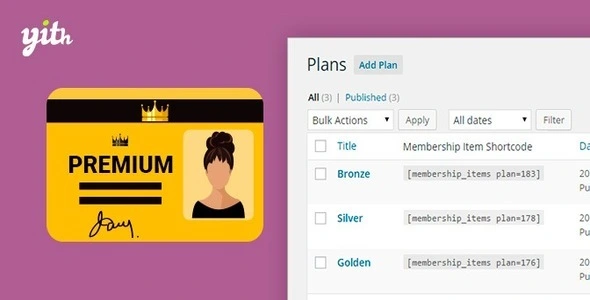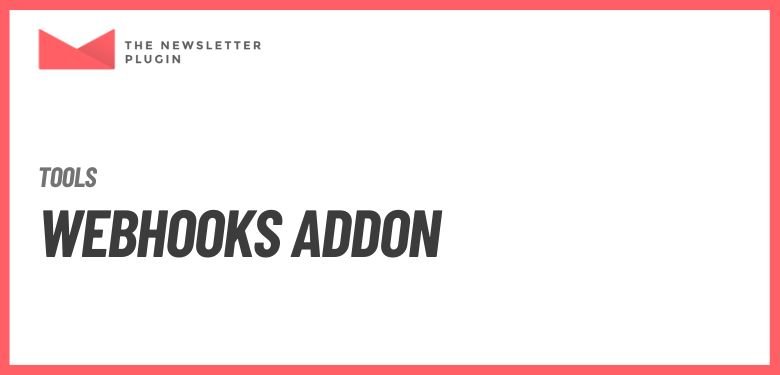Unlock the full potential of Gravity Forms with Live Preview. This essential add-on allows you to see your form’s design changes in real-time as you build them, streamlining your workflow and ensuring a perfect look and feel.
- Instant Visual Feedback: Watch your form evolve with every modification, eliminating guesswork.
- Boost Productivity: Save time by avoiding constant form saving and refreshing.
- Intuitive Design: Perfect for crafting complex forms with precision and ease.
- Developer-Friendly: A top choice for WordPress developers seeking efficient form building solutions.
Get Started with Live Preview
Access this powerful tool and elevate your form creation process. Install it directly onto your WordPress website to experience a more intuitive and efficient way to design your Gravity Forms.
Installation Guide
- Download the plugin file.
- Navigate to ‘Plugins’ > ‘Add New’ in your WordPress dashboard.
- Click ‘Upload Plugin’, choose the downloaded ZIP file, and click ‘Install Now’.
- Activate the plugin to start using Live Preview.
Frequently Asked Questions
How do I install Gravity Perks Live Preview?
Download the plugin and upload it via the ‘Add New’ > ‘Upload Plugin’ section in your WordPress admin area. Activate once installed.
Can I use this on multiple websites?
Yes, this plugin is suitable for use on an unlimited number of your own websites and client projects.
Changelog Highlights
Version 1.6.13 – May 16, 2025
- Addressed user-reported bugs for improved stability.
- Ensured seamless integration with popular page builders.
- Implemented security patches for enhanced website protection.
- Resolved compatibility issues with various third-party plugins.