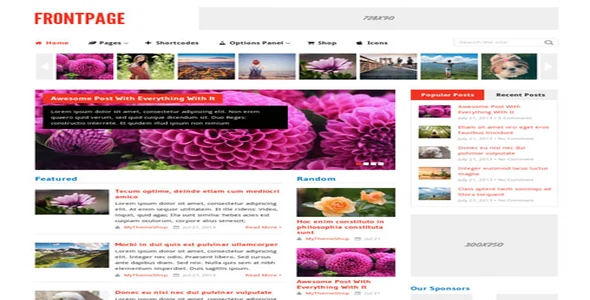Gravity Perks Advanced Select is the ultimate solution for developers and WordPress enthusiasts seeking to supercharge their Gravity Forms. This powerful add-on transforms standard dropdowns and select fields into dynamic, user-friendly interfaces, enhancing website functionality and user experience.Crafted for the discerning WordPress user, Advanced Select offers a premium experience without the premium price tag. It’s the developer’s choice for creating intuitive and efficient form interactions.
Seamless Integration & Enhanced User Experience
- Transform basic select fields into searchable, filterable, and visually appealing dropdowns.
- Improve usability with features like auto-completion and multi-select capabilities.
- Streamline data entry for your users, leading to higher conversion rates.
Simple Installation & Activation
- Download the plugin file.
- Navigate to your WordPress Dashboard: Plugins > Add New > Upload Plugin.
- Choose the downloaded ZIP file and click “Install Now”.
- Activate the plugin to unlock its advanced features.
Key Advantages:
- Cost-Effective: Utilize premium features without the yearly investment.
- Regular Updates: Stay secure and up-to-date with continuous improvements.
- Unlimited Usage: Deploy on as many personal and client websites as you need.
How do I install Gravity Perks Advanced Select?
Download the plugin, then upload it via WordPress Dashboard > Plugins > Add New > Upload Plugin. Activate after installation.Is Gravity Perks Advanced Select truly free?
Yes, you can access all premium features without any recurring fees.Can I use this for client projects?
Absolutely. Unlimited website usage is permitted for all acquired extensions.Version 1.1.16 – July 11, 2025
- Resolved user-reported bugs from previous versions.
- Addressed integration issues with popular page builder plugins.
- Patched potential security vulnerabilities for enhanced site safety.
- Fixed compatibility issues with select third-party plugins.