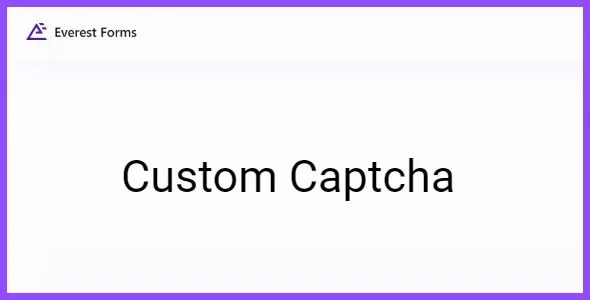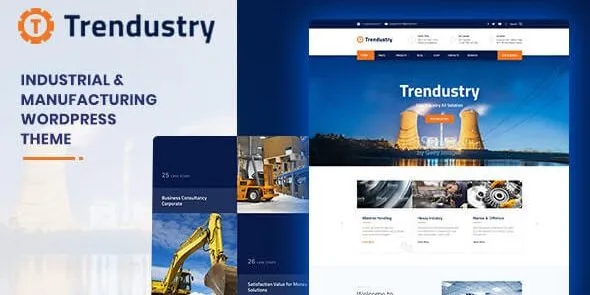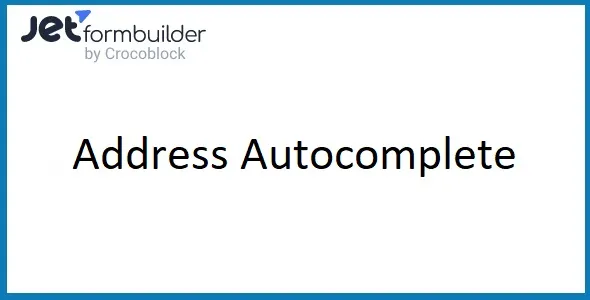- Version: 1.5.0
- Updated: August 4, 2025
- Usage: Unlimited
- License: GPL
Description:
Elevate your Gravity Forms experience with Gravity Forms GravityExport, the ultimate solution for seamless data export. Designed for WordPress enthusiasts and developers alike, this powerful add-on streamlines the process of extracting your form submissions into various formats, making data analysis and management a breeze.
- Powerful Export Options: Effortlessly export your Gravity Forms data in CSV, XML, Excel, and other popular formats.
- Customizable Export Fields: Select exactly which form fields you want to include in your exports.
- Scheduled Exports: Automate your data exports with flexible scheduling options.
- Conditional Exports: Set specific criteria to export only the data you need, when you need it.
- Developer-Friendly: Built with clean code and extensive documentation for easy integration and customization.
Get Started in Minutes!
Integrating Gravity Forms GravityExport into your WordPress site is straightforward. Simply download the plugin, upload it via your WordPress dashboard, and activate it. Basic settings are applied automatically, allowing you to start exporting your form data immediately.
Benefits of Utilizing Our Premium Resources
- Access Top-Tier Tools: Gain access to premium WordPress plugins and themes, empowering you to build sophisticated websites without significant investment.
- Unlimited Usage: Deploy these powerful tools on an unlimited number of your own websites and for your clients.
- Stay Updated: Receive regular updates to ensure your website remains secure, compatible, and feature-rich.
Frequently Asked Questions
How do I install Gravity Forms GravityExport?
Download the plugin file, navigate to your WordPress dashboard, go to “Plugins” > “Add New”, click “Upload Plugin”, choose the ZIP file, and click “Install Now”. Once installed, click “Activate”.
Can I use Gravity Forms GravityExport on multiple websites?
Absolutely! Our offerings are licensed for unlimited use on both personal and client websites. Expand your website’s capabilities without restriction.
What formats can I export my Gravity Forms data to?
Gravity Forms GravityExport supports a wide range of export formats, including CSV, XML, and Excel, among others, providing flexibility for your data management needs.
Changelog
Version 1.5.0 – Jul 14, 2025
- Resolved a reported user bug for improved stability.
- Fixed an issue impacting integration with popular page builder plugins.
- Addressed potential security vulnerabilities for enhanced site safety.
- Corrected compatibility issues with various third-party plugins.