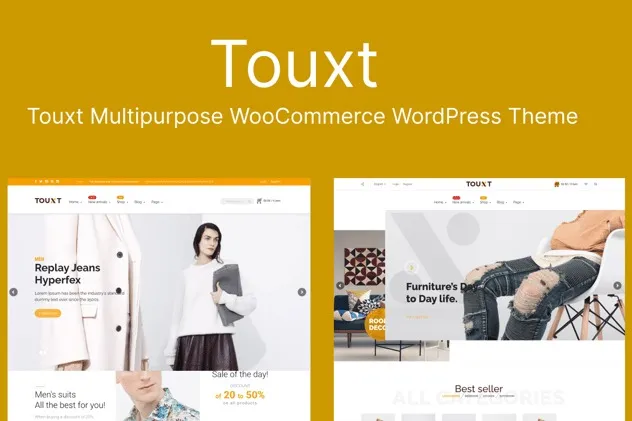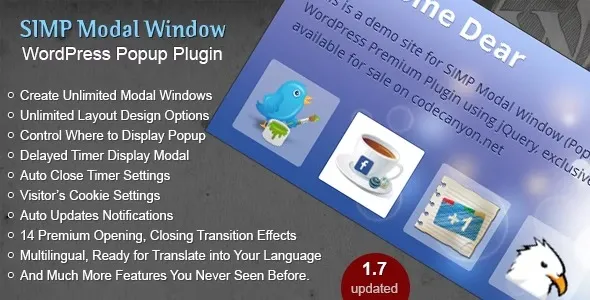Unlock the full potential of your WordPress website with FluentBooking, the ultimate solution for streamlined appointment scheduling. Designed for WordPress enthusiasts and developers, this powerful plugin empowers you to manage appointments, client bookings, and service availability with unparalleled ease.
- Intuitive Interface: A user-friendly design makes setting up and managing your booking system a breeze.
- Customizable Forms: Tailor booking forms to capture essential client information specific to your services.
- Flexible Availability: Define your working hours, buffer times, and appointment durations to match your business needs.
- Automated Notifications: Keep clients informed with automatic email confirmations and reminders for upcoming appointments.
- Seamless Integration: Works harmoniously with your existing WordPress setup, enhancing your website’s functionality.
- Responsive Design: Ensures a flawless booking experience for your clients on any device.
Elevate Your Client Experience
FluentBooking transforms how you connect with your clients. From service-based businesses to consultants and freelancers, provide a professional and convenient booking process that enhances customer satisfaction and drives growth.
Key Features
- Drag-and-drop form builder
- Multiple service and staff management
- Google Calendar synchronization
- Customizable booking workflows
- Secure payment gateway integrations (add-ons may be required)
Getting Started with FluentBooking
Install FluentBooking directly through your WordPress dashboard. Navigate to ‘Plugins’ > ‘Add New’ > ‘Upload Plugin,’ select the downloaded ZIP file, and click ‘Install Now.’ Once installed, activate the plugin to begin configuring your personalized booking system.
Benefits of Using Premium WordPress Tools
Accessing premium WordPress plugins and themes allows you to implement advanced features without the recurring annual costs. This approach enables you to enhance website functionality, improve performance, and deliver exceptional user experiences across an unlimited number of your own or client websites.
Frequently Asked Questions
How do I install FluentBooking?
Download the plugin file and upload it through your WordPress dashboard under ‘Plugins’ > ‘Add New’ > ‘Upload Plugin.’ Activate it once the installation is complete.
Can I use FluentBooking for client projects?
Yes, this plugin is designed for unlimited usage on both personal and client websites, allowing you to expand your service offerings.
What are the latest updates?
Version 1.8.0 (April 25, 2025) includes bug fixes, improved compatibility with page builders, patched security vulnerabilities, and resolved third-party plugin conflicts.